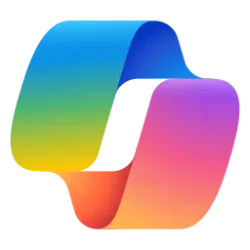New Microsoft Teams-powered hybrid meeting room technology is helping us design new experiences for our employees and vendors here at Microsoft and helping customers understand how to achieve these experiences for themselves.
“We want to create an environment that is halfway between the physical and virtual,” says Matt Hempey, a principal program manager with Microsoft Digital Employee Experience, the organization that powers, protects, and transforms the company. “These rooms represent the kind of hybrid experiences that we can deploy at scale around the world.”
By adjusting the AV and swapping out furniture, we have created a more inclusive and collaborative Microsoft Teams meeting experience that is optimized to interact with remote attendees and that is better for both our in-person and remote attendees. We've begun selectively deploying this experience in our medium-sized conference rooms.
“We've had to look at what technologies we can use to make our remote employees feel more included in a meeting, and vice versa,” says Scott Weiskopf, director of the Center of Innovation for Global Workplace Services. “We had to help the people who are physically present feel more connected to people who are remote.”
Read more:

How Microsoft is rethinking the hybrid meeting room experience with Microsoft Teams
New Microsoft Teams-powered hybrid meeting room technology is helping us design new experiences for our employees and vendors here at Microsoft and helping customers understand how to achieve these experiences for themselves. “We want to create an environment that is halfway between the...
techcommunity.microsoft.com