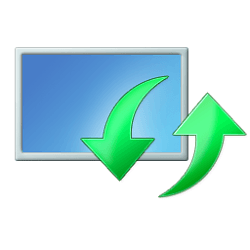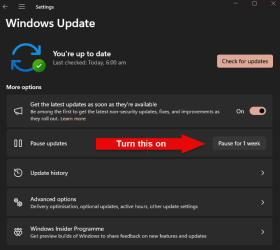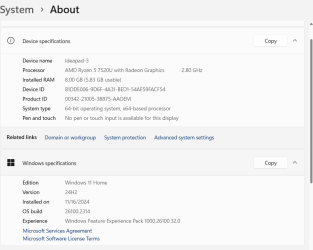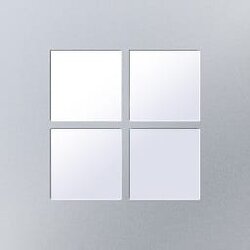Today I had to use 3 hours to restore my computer from a backup because I could not get it to boot properly (just black screen) after win 11 update.
What is the best strategy to know when and when not to update?
Just my $0.02 worth...
History (summarized): back in 1994, I used to run RedHat Linux and Windows 95 dual boot. Windows 95 kept crashing so much that it caused problems with the dual-boot setup and my productivity of Windows. I got tired of always repairing/reloading/re-setups, etc. in Windows. VMware Workstation for Linux came out and I quickly learned to run Windows 95 in VMware Workstation. Makes managing Windows much easier (i.e. snapshots or make backup of virtual sessions).
Throughout the decades/years to date: I still run Linux and Windows dual-boot mostly as it has stabilized over the years. However, I still run Windows 10/11 in VirtualBox in Linux. This is mostly for testing purposes, but also keep Windows 10/11 running from all the system damaging updates from Microsoft. In VirtualBox you can easily restore Windows back with snapshots. Minimize downtime.
I know Linux is not for everyone, but lately running Windows through VirtualBox session in Linux is helpful. Not only does Windows run faster (YMMV), it is more manageable. I do not need to reinstall, repair, etc. Windows, just restore the previous snapshot in seconds or minutes. I know how to do these tasks if needed, I just don't want to do them for myself any longer. :)
I still dual-boot Linux and Windows 11 currently, until Microsoft breaks the dual-boot again. In Linux, repairing dual boot is somewhat easy compared to Windows cumbersome lacking utilities. I still need to run Windows because my career. Personal side, it is Linux still.