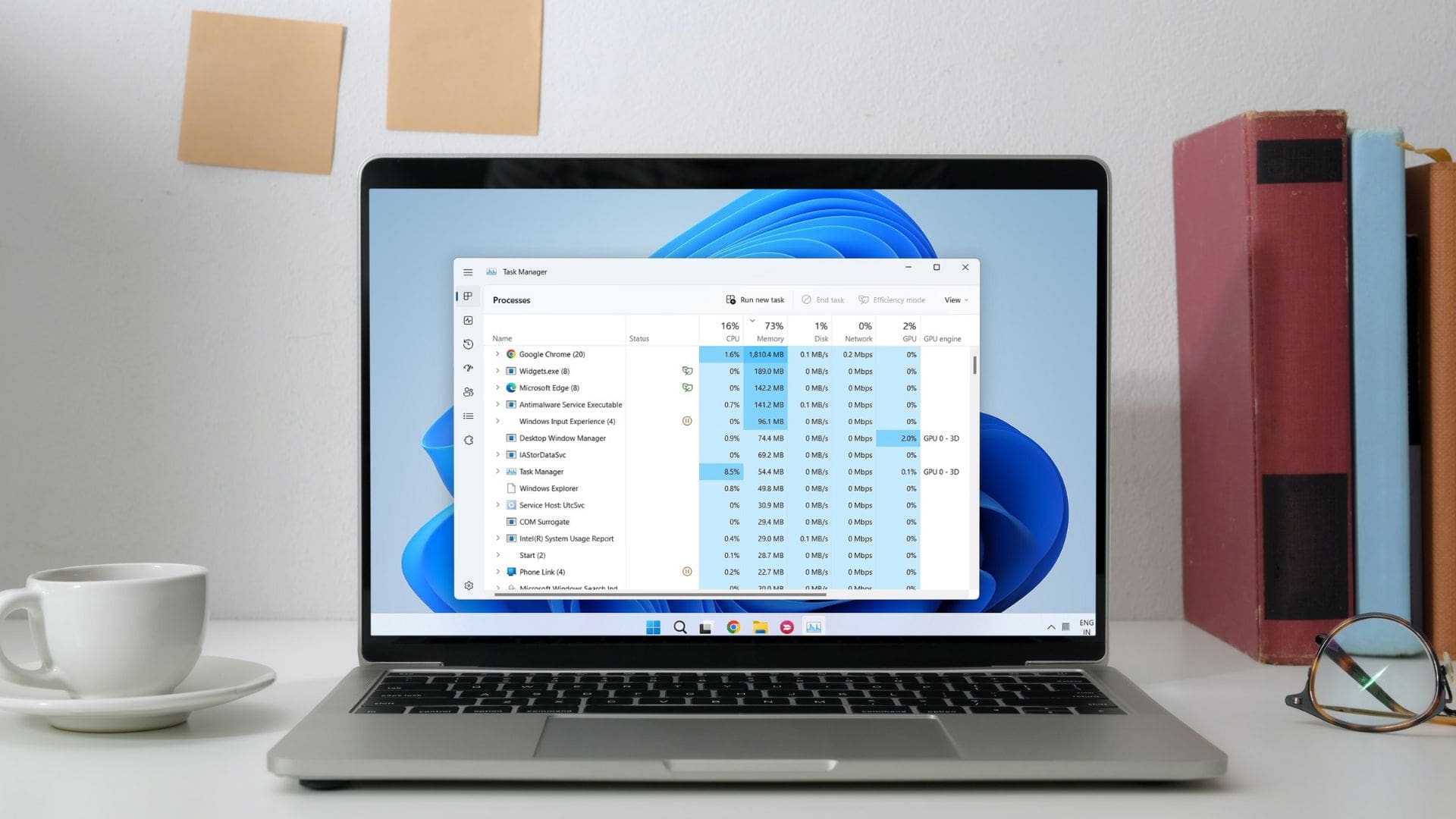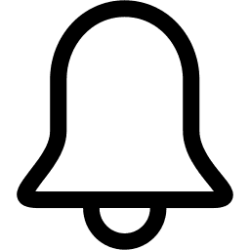- Local time
- 9:13 AM
- Posts
- 88
- OS
- Windows 11
How do I set a programs priority to "high" or "realtime"?
In task manager there is a menu for priority by .exe files, but all selections are greyed out and can't be changed.
Or how to start a specific program with priority set to "high" or "realtime"?
In task manager there is a menu for priority by .exe files, but all selections are greyed out and can't be changed.
Or how to start a specific program with priority set to "high" or "realtime"?
- Windows Build/Version
- 22621.2283
My Computer
System One
-
- OS
- Windows 11
- Computer type
- PC/Desktop
- Manufacturer/Model
- Homebuild
- CPU
- Core i5 14600K
- Motherboard
- ASUS PRIME z790-A WiFi
- Memory
- Corsair Vengeance DDR5-5600 - 32GB - CL36
- Graphics Card(s)
- MSI RTX 3090 GamerX Trio
- Sound Card
- SoundBlaster AE5
- Monitor(s) Displays
- ASUS ROG PG32UQ
- Screen Resolution
- 3840x2160p
- Hard Drives
- Samsung 970 EVO NVMe 500Gbyte
Adata XPG GAMMIX S11 Pro 1Tbyte
Adata XPG GAMMIX S11 Pro 2Tbyte
Hitachi 8Tbyte HDD
- PSU
- RIOTORO Enigma G2 PSU 850W 80+ Gold FM
- Case
- Fractal R5 Black Edition
- Cooling
- Noctua NH15D
- Keyboard
- Logitech G915 LightSpeed
- Mouse
- Logitecg G900 LightSpeed
- Internet Speed
- 1000/1000
- Browser
- Chrome
- Antivirus
- BitDefender
- Other Info
- Mostly build for gaming.