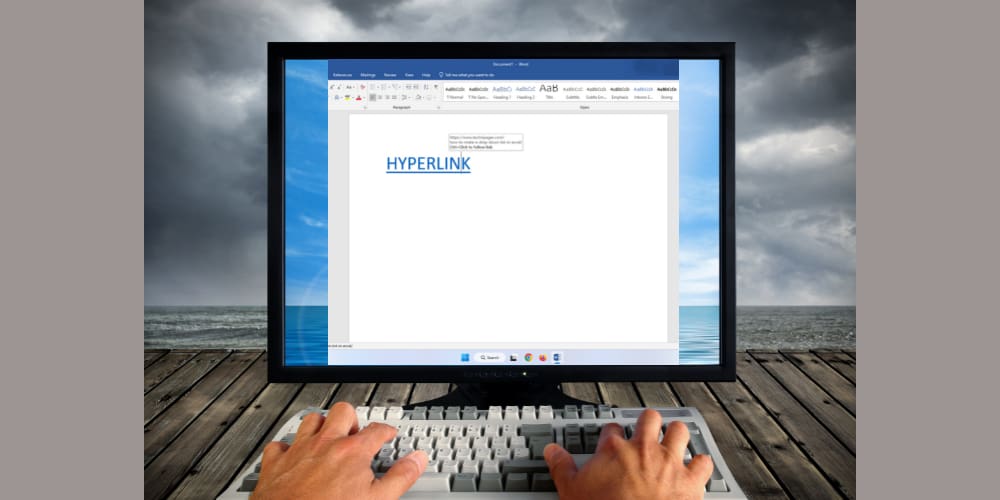The short answer is NO. I have spent many hours dealing with link colors and found no way to do it
system wide and
web wide.
Windows colors follow your system theme. But changing themes changes other colors. I had to make my own Windows high contrast theme to get
most of what I wanted within Windows, but not all. I was able to control some colors within my custom theme, but I adjusted colors using an app called Classic Color Panel by Wintools to adjust colors further. This app changes settings stored in the following registry locations.
[HKEY_CURRENT_USER\Control Panel\Colors]
and
[HKEY_CURRENT_USER\Control Panel\Desktop\Colors]
But some apps also use styles instead of themes (ex:Office apps) Hyperlink colors can be changed in word by using a different style.
Learn how to change color of hyperlinks in Word for Windows 11, macOS, iPad, etc. Methods are valid for Word 365, Word 2021, and so on.

www.technipages.com
Active link colors in browsers follow the browser theme. However, there are browser extensions you can install to change
visited link color. Some extensions allow you to set the color of visited links, Some have a set color. Firefox is the only one I've found that allows the user to set active and visited link color natively. This works on most sites, but it won't work in all websites, as the site settings override any user settings. For example, my chosen FF colors work fine in all of Ebay and work fine in Amazon shopping cart, but not when browsing Amazon items. There, I see what Amazon wants me to see and my chosen link colors are not honored.
This is just some of what's involved to give you some idea of what you're up against.