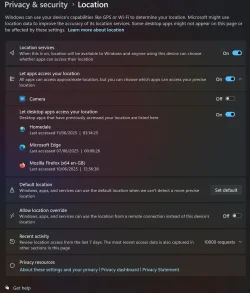I use an app called Homedale to view nearby Wi-Fi signals. This helps me choose which channels are best to use for my router.
It uses the Location service in Windows 11 24H2 (26100 4349). It scans my area every few seconds.
When I go to Settings/Privacy & Security and click on 'Location' under the App Permissions section, under Recent Activity it is showing that Homedale has used the Location service over 10000 times in the past 7 days.
My question... How can I clear this recent activity list?
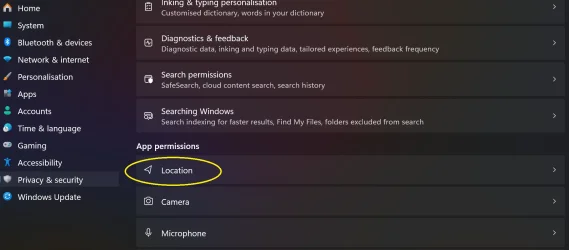
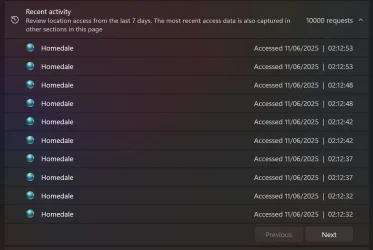
It uses the Location service in Windows 11 24H2 (26100 4349). It scans my area every few seconds.
When I go to Settings/Privacy & Security and click on 'Location' under the App Permissions section, under Recent Activity it is showing that Homedale has used the Location service over 10000 times in the past 7 days.
My question... How can I clear this recent activity list?
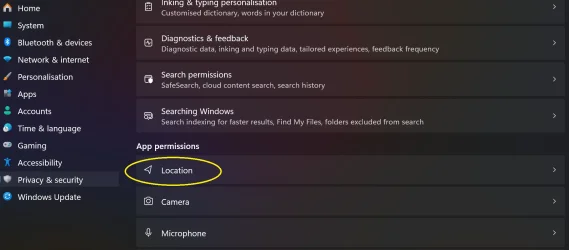
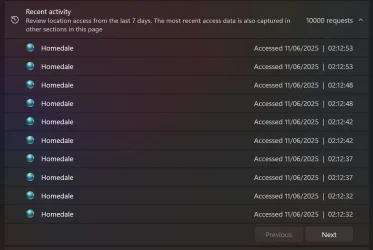
My Computer
System One
-
- OS
- Windows 11 Pro 24H2
- Computer type
- PC/Desktop
- Manufacturer/Model
- Local shop built (KC Computers Ltd)
- CPU
- Intel Core i9 13900F
- Motherboard
- Gigabyte Z690 Gaming X (rev. 1.0/1.1) - (BIOS: F30 Sep 27, 2024)
- Memory
- 2 x Kingston Fury 32gb DDR5 5600 Beast
- Graphics Card(s)
- Gigabyte Eagle (Nvidia) RTX 3060
- Sound Card
- Chord Async USB 44.1kHz - 384kHz 2Qute DAC
- Monitor(s) Displays
- piXL PX27UDH4K 27 Inch Frameless IPS Monitor
- Screen Resolution
- 4K (3840 x 2160) 60fps
- Hard Drives
- 1 x KINGSTON NVMe M.2 SSDSKC3000D2048G 2TB
1 x Samsung SSD 870 EVO 250GB
2 x Crucial CT4000MX500SSD1 4TB
2 x Crucial CT2000MX500SSD1 2TB
1 x Crucial CT250MX500SSD1 250.0 GB
- PSU
- Gigabyte 750w
- Case
- Fractal Torrent
- Cooling
- Stock Intel CPU, 2 x Fractal 180mm PWM (front), 3 x Fractal 140mm PWM (bottom)
- Keyboard
- Logitech MX Mechanical Wireless Illuminated Performance Keyboard
- Mouse
- Logitech MX Master 3S Wireless Performance Mouse
- Internet Speed
- 900 Mbps/300 Mbps Trooli FTTP
- Browser
- Firefox
- Antivirus
- Eset Nod32