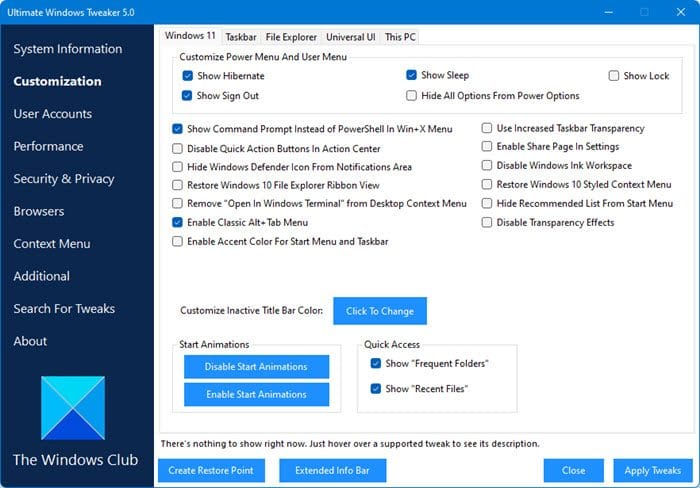How to Disable Telemetry by Disabling Its Service
The telemetry feature relies on a Windows service that starts automatically every time you turn on your PC. When you disable the service, you'll essentially have disabled telemetry as well.
To launch the Services console, press
Win + R, type
services.msc, and press
Enter. Search for a service named
Connected User Experiences and Telemetry. Double-click on the service to launch service properties.
Stay in the
General tab and change
Startup type to
Disabled.
Click
OK. Next, look for another service named
Device Management Wireless Application Protocol (WAP) Push message Routing Service. Disable it the same way. Restart your PC, and you're done.
You can also use the Command Prompt to disable these services if you don't want to spend time looking for these services. Press
Win + R, type
cmd, and press
Ctrl + Shift + Enter to launch the Command Prompt as an administrator.
Then, run the following commands one by one:
sc config DiagTrack start= disabled
sc config dmwappushservice start= disabled
When you're done, restart the PC, and you'll have disabled data collection on your PC.