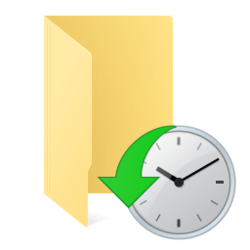adamsmithf3
New member
- Local time
- 4:57 AM
- Posts
- 1
- OS
- Windows 11
My previous OS was Windows 7, and the 'Previous Versions' function saved me from overwriting files a few times.
I'm trying to set up the same thing in Windows 11 but am struggling.
From what I understand in Windows 7, restore points (?configured via system protection) were used to enable previous versions. In Windows 11 this is different, and 'File history' is used.
The only issue is, to set up 'file history' I have to have a network location or an external storage device.
Is it not possible to enable 'file history' and therefore 'previous versions' without an external hard-drive/external network location?
I'm trying to set up the same thing in Windows 11 but am struggling.
From what I understand in Windows 7, restore points (?configured via system protection) were used to enable previous versions. In Windows 11 this is different, and 'File history' is used.
The only issue is, to set up 'file history' I have to have a network location or an external storage device.
Is it not possible to enable 'file history' and therefore 'previous versions' without an external hard-drive/external network location?
- Windows Build/Version
- Windows 11 (version 222H2 - OS build 22621.2428)
My Computer
System One
-
- OS
- Windows 11
- Computer type
- Laptop