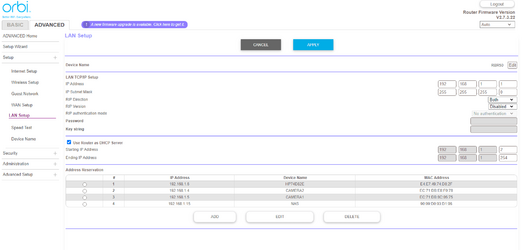I have 2 security cameras which send their recordings to an NAS. Every so often the cams stop recording. When I check for the reason I find the IP address of either the cam or the NAS has changed. I am using a Netgear Orbi router. Is there any way to stop this happening? Why are the IP addresses changing? All my other network devices, of which there are 12, never change. I'm sure this has something to do with dynamic DNS but that is a subject that confuses me. Any help would be appreciated.
My Computer
System One
-
- OS
- W11
- Computer type
- PC/Desktop
- Manufacturer/Model
- PC Specialist
- CPU
- 3.80 gigahertz AMD Ryzen 9 3900XT 12-Core
- Motherboard
- ASUSTeK COMPUTER INC. TUF GAMING X570-PLUS Rev X.0x
- Memory
- 32684 Megabytes
- Graphics Card(s)
- NVIDIA GeForce RTX 3060 Ti
- Monitor(s) Displays
- ViewSonic VX3276-QHD (x2)
- Hard Drives
- 1TB PCS PCIe M.2 SSD
ST8000DM004-2CX188 (8001.56 GB)
WDC WD30EZRX-00DC0B0 (3000.59 GB)
WDC WD30EZRX-00SPEB0 (3000.59 GB)
- Cooling
- Water cooled
- Keyboard
- Logitech
- Mouse
- Logitech
- Internet Speed
- 56