- Local time
- 5:06 AM
- Posts
- 218
- OS
- Windows 11 Home 64-bit
Update: I just ran a test with a folder containing 7400 photos that all have the "Date taken" metadata. Sorting by "Date modified" or "Date created" is instantaneous. Sorting by "Date taken" takes about 4 seconds. Indexing the folder, unfortunately, made no difference.
Weird. With me that takes way over 5 seconds. Is a mix of jpg png webp.
I use this sort setting , , ,
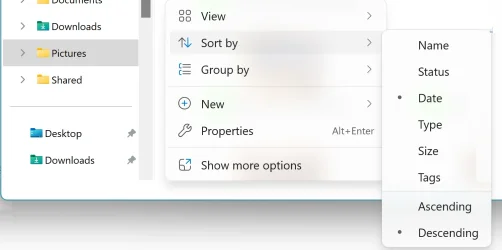
After re reading your message I understand this is what you explained. DATE MODIFIED or DATE TAKEN are ok. Just DATE is having the issue. Bummer :-(
My Computer
System One
-
- OS
- Windows 11 Home 64-bit
- Computer type
- Laptop
- Manufacturer/Model
- ASUS Laptop Zenbook Pro 14
- CPU
- Intel Core i9-13900H 2.6 GHz, 24MB 14 cores 20 threads
- Memory
- 32GB DDR5
- Graphics Card(s)
- NVIDIA GeForce RTX 4060 and Intel Iris Xe Graphics
- Monitor(s) Displays
- 14.5" 2.8K OLED 16:10 120Hz 400nits
- Screen Resolution
- 2880 x 1800 pixels
- Hard Drives
- 1TB M.2 NVMe™ PCIe® 4.0 Performance SSD
- Mouse
- Bluetooth
- Browser
- Microsoft Edge
- Antivirus
- McAfee , Malwarebytes , Ccleaner






