- Local time
- 5:31 PM
- Posts
- 94
- OS
- W10
Hi
I have searched, and found this:

 techcommunity.microsoft.com
techcommunity.microsoft.com
I scrolled down a little to "How to Disable the Password Option in Windows 11" where it has a few steps. I get to #4 - "Check the option that indicates Users must enter a user name and password to use this computer."
But no such entry exists.
Then I found this:
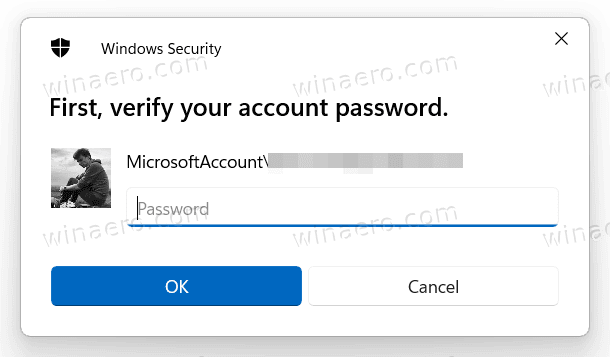
But the first entry under addtl settings - "for improved security" is greyed out and I cant turn it off.
What am I missing?
I have searched, and found this:

How to Launch Windows 11 without Password | Microsoft Community Hub
How to Launch Windows 11 without Password The password's primary aim is to keep prying eyes away from your computer. If you use a local...
I scrolled down a little to "How to Disable the Password Option in Windows 11" where it has a few steps. I get to #4 - "Check the option that indicates Users must enter a user name and password to use this computer."
But no such entry exists.
Then I found this:
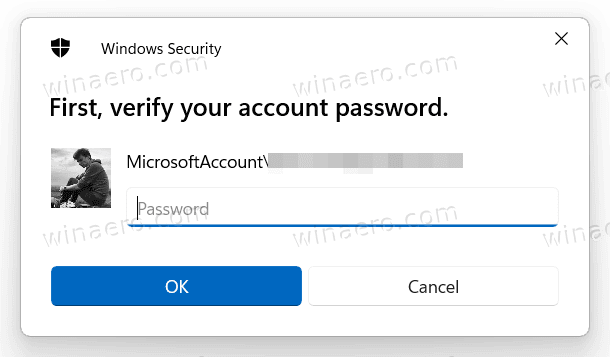
Windows 11 sign in automatically without a password
If you want to sign in automatically without a password in Windows 11, you can create a local profile and use an empty password. While that method works
winaero.com
But the first entry under addtl settings - "for improved security" is greyed out and I cant turn it off.
What am I missing?
My Computer
System One
-
- OS
- W10











