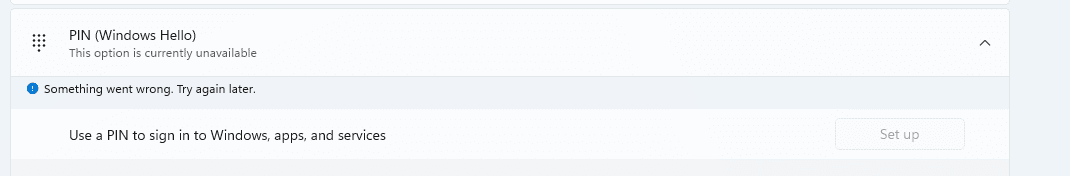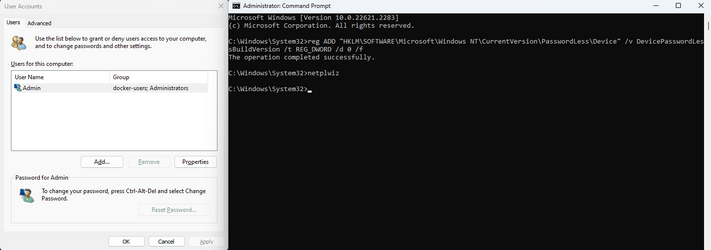Navigation
Install the app
How to install the app on iOS
Follow along with the video below to see how to install our site as a web app on your home screen.
Note: This feature may not be available in some browsers.
More options
You are using an out of date browser. It may not display this or other websites correctly.
You should upgrade or use an alternative browser.
You should upgrade or use an alternative browser.
Solved Windows 11 how to remove password?
- Thread starter open1333
- Start date
make sure you set a pin (in addition to your password).
Go to the following Registry key. HKEY_LOCAL_MACHINE\SOFTWARE\Microsoft\Windows NT\CurrentVersion\PasswordLess\Device
On the right, modify or create a new 32-Bit DWORD value DevicePasswordLessBuildVersion
Change value to 0
relaunch netplwiz
uncheck box
type in Password (not pin)
-Credit to Winaero
Go to the following Registry key. HKEY_LOCAL_MACHINE\SOFTWARE\Microsoft\Windows NT\CurrentVersion\PasswordLess\Device
On the right, modify or create a new 32-Bit DWORD value DevicePasswordLessBuildVersion
Change value to 0
relaunch netplwiz
uncheck box
type in Password (not pin)
-Credit to Winaero
My Computer
System One
-
- OS
- Windows 11 Pro
- Local time
- 2:04 PM
- Posts
- 2,633
- OS
- Windows 11
Fix Users must enter a username and password checkbox missing from netplwiz
My Computer
System One
-
- OS
- Windows 11
- Computer type
- PC/Desktop
- Manufacturer/Model
- HP Pavilion
- CPU
- AMD Ryzen 7 5700G
- Motherboard
- Erica6
- Memory
- Micron Technology DDR4-3200 16GB
- Graphics Card(s)
- NVIDIA GeForce RTX 3060
- Sound Card
- Realtek ALC671
- Monitor(s) Displays
- Samsung SyncMaster U28E590
- Screen Resolution
- 3840 x 2160
- Hard Drives
- SAMSUNG MZVLQ1T0HALB-000H1
Is dockers-users; Administrators part of a network group? You may not be able to directly change.
Is the computer set with a Microsoft Account? I have only Local Accounts with Administrator rights on a number of Win10 and Win11 computers and no password.
As mentioned a PIN can be assigned to a Passworded login. As far as I've seen the PIN doesn't need to be there if it hasn't been assigned but the Password does to log in or in other words, the PIN is associated with the user's Password.
Is the computer set with a Microsoft Account? I have only Local Accounts with Administrator rights on a number of Win10 and Win11 computers and no password.
As mentioned a PIN can be assigned to a Passworded login. As far as I've seen the PIN doesn't need to be there if it hasn't been assigned but the Password does to log in or in other words, the PIN is associated with the user's Password.
My Computers
System One System Two
-
- OS
- Win11 Pro RTM
- Computer type
- Laptop
- Manufacturer/Model
- Dell Vostro 3400
- CPU
- Intel Core i5 11th Gen. 2.40GHz
- Memory
- 12GB
- Hard Drives
- 256GB SSD NVMe
-
- Operating System
- Windows 11 Pro RTM x64
- Computer type
- PC/Desktop
- Manufacturer/Model
- Dell Vostro 5890
- CPU
- Intel Core i5 10th Gen. 2.90GHz
- Memory
- 16GB
- Graphics card(s)
- Onboard, no VGA, using a DisplayPort-to-VGA adapter
- Monitor(s) Displays
- 24" Dell
- Hard Drives
- 512GB SSD NVMe, 2TB WDC HDD
- Browser
- Firefox, Edge
- Antivirus
- Windows Defender/Microsoft Security
My Computer
System One
-
- OS
- Windows 11
Is dockers-users; Administrators part of a network group? You may not be able to directly change.
Is the computer set with a Microsoft Account? I have only Local Accounts with Administrator rights on a number of Win10 and Win11 computers and no password.
As mentioned a PIN can be assigned to a Passworded login. As far as I've seen the PIN doesn't need to be there if it hasn't been assigned but the Password does to log in or in other words, the PIN is associated with the user's Password.
Yes i think it might be Administrators part of a network group, How do i remove it or check if admin part of a network group.
My Computer
System One
-
- OS
- Windows 11
It depends, is the computer in a company? If so will need to check with IT manager or boss.Yes i think it might be Administrators part of a network group, How do i remove it or check if admin part of a network group.
Last resort would be to get a copy of the Win11 install file, an .iso used to burn the install DVD-R or DVD+R [no RW disc] or create the Bootable USB Thumb drive. I prefer a clean/full install.
I've never had the process here fail on Win10 or Win11.
MCT Media Creation Tool [Create Windows 11 Installation Media]
My Computers
System One System Two
-
- OS
- Win11 Pro RTM
- Computer type
- Laptop
- Manufacturer/Model
- Dell Vostro 3400
- CPU
- Intel Core i5 11th Gen. 2.40GHz
- Memory
- 12GB
- Hard Drives
- 256GB SSD NVMe
-
- Operating System
- Windows 11 Pro RTM x64
- Computer type
- PC/Desktop
- Manufacturer/Model
- Dell Vostro 5890
- CPU
- Intel Core i5 10th Gen. 2.90GHz
- Memory
- 16GB
- Graphics card(s)
- Onboard, no VGA, using a DisplayPort-to-VGA adapter
- Monitor(s) Displays
- 24" Dell
- Hard Drives
- 512GB SSD NVMe, 2TB WDC HDD
- Browser
- Firefox, Edge
- Antivirus
- Windows Defender/Microsoft Security
- Local time
- 6:04 AM
- Posts
- 15,976
- OS
- Windows 11 Pro for Workstations
- Staff
- #9
Hi,
How to remove password in Windows 11 Home 22H2?
I have tried the netplwiz method but however i do not have the checkbox to tick next to Users must enter a user name and password to use this computer and hit Apply.
It is so frustrating!
Please help
Hello,
In addition, see if the note box under step 3 in option one of the tutorial below may help.
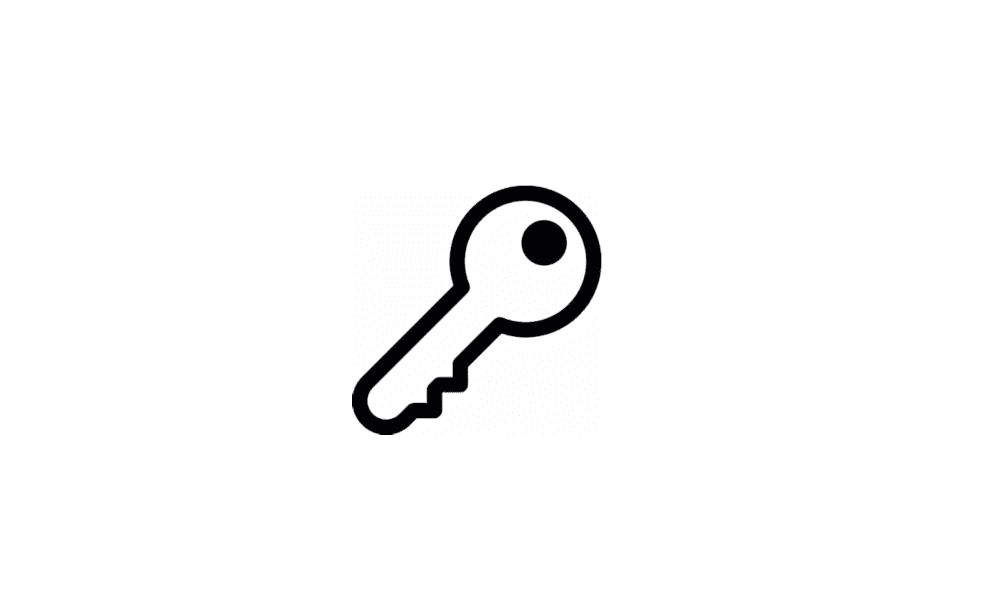
Enable or Disable Automatically Sign in Account at Startup in Windows 11 Tutorial
This tutorial will show you how to enable or disable automatically sign in to a specific account at startup in Windows 11. By default at the startup of Windows 11, you need to dismiss the Lock screen, select the account you want to sign in to on the Sign-in screen, and sign in to the account...
 www.elevenforum.com
www.elevenforum.com
My Computers
System One System Two
-
- OS
- Windows 11 Pro for Workstations
- Computer type
- PC/Desktop
- Manufacturer/Model
- Custom self build
- CPU
- Intel i7-8700K 5 GHz
- Motherboard
- ASUS ROG Maximus XI Formula Z390
- Memory
- 64 GB (4x16GB) G.SKILL TridentZ RGB DDR4 3600 MHz (F4-3600C18D-32GTZR)
- Graphics Card(s)
- ASUS ROG-STRIX-GTX1080TI-O11G-GAMING (11GB GDDR5X)
- Sound Card
- Integrated Digital Audio (S/PDIF)
- Monitor(s) Displays
- 2 x Samsung Odyssey G75 27"
- Screen Resolution
- 2560x1440
- Hard Drives
- 1TB Samsung 990 PRO M.2,
4TB Samsung 990 PRO M.2,
8TB WD MyCloudEX2Ultra NAS
- PSU
- Seasonic Prime Titanium 850W
- Case
- Thermaltake Core P3 wall mounted
- Cooling
- Corsair Hydro H115i
- Keyboard
- Logitech wireless K800
- Mouse
- Logitech MX Master 3
- Internet Speed
- 1 Gbps Download and 35 Mbps Upload
- Browser
- Google Chrome
- Antivirus
- Microsoft Defender and Malwarebytes Premium
- Other Info
- Logitech Z625 speaker system,
Logitech BRIO 4K Pro webcam,
HP Color LaserJet Pro MFP M477fdn,
APC SMART-UPS RT 1000 XL - SURT1000XLI,
Galaxy S23 Plus phone
-
- Operating System
- Windows 11 Pro
- Computer type
- Laptop
- Manufacturer/Model
- HP Spectre x360 2in1 14-eu0098nr (2024)
- CPU
- Intel Core Ultra 7 155H 4.8 GHz
- Memory
- 16 GB LPDDR5x-7467 MHz
- Graphics card(s)
- Integrated Intel Arc
- Sound Card
- Poly Studio
- Monitor(s) Displays
- 14" 2.8K OLED multitouch
- Screen Resolution
- 2880 x 1800
- Hard Drives
- 2 TB PCIe NVMe M.2 SSD
- Internet Speed
- Intel Wi-Fi 7 BE200 (2x2) and Bluetooth 5.4
- Browser
- Chrome and Edge
- Antivirus
- Windows Defender and Malwarebytes Premium
charge
New member
- Local time
- 9:04 PM
- Posts
- 20
- OS
- window 11 home
you are the best. i try a lot of things to log in window without password but never success. until i see your web.and i try it and it works thank you very much.
My Computer
System One
-
- OS
- window 11 home
- Computer type
- PC/Desktop
- Manufacturer/Model
- Dell Inc.
- Motherboard
- Enhanced (101 - or 102-key)
Similar threads
- Replies
- 9
- Views
- 545
- Replies
- 0
- Views
- 51
- Replies
- 20
- Views
- 1K
- Replies
- 11
- Views
- 1K
-

Completely Disable and Remove Copilot in Windows 11
This tutorial will show you how to completely disable the Windows Copilot feature and remove Copilot from the taskbar, Windows Search, and Microsoft Edge... -

Enable or Disable Sudo Command in Windows 11
This tutorial will show you how to enable or disable the Sudo command for all users in Windows 11. Starting with Windows 11 build 26052 (Canary and Dev)... -

Enable or Disable Feeds on Widgets Board in Windows 11
This tutorial will show you how to enable or disable news feeds on the widgets board for your account in Windows 11. Widgets are small windows that display... -

Use ViVeTool to Enable or Disable Hidden Features in Windows 11
This tutorial will show you how to use ViVeTool to enable or disable hidden features in Windows 10 and Windows 11. ViVeTool is an open source tool that can... -

Always or Never Combine Taskbar buttons and Hide Labels in Windows 11
This tutorial will show you how to always, when the taskbar is full, or never combine taskbar buttons and hide labels for your account, specific users, or... -

Disable Modern Standby in Windows 10 and Windows 11
This tutorial will show you how to disable Modern Standby (S0 Low Power Idle) to enable S3 support on a Windows 10 and Windows 11 device. In Windows 10 and... -

Disable "Show more options" context menu in Windows 11
This tutorial will show you how to enable or disable having to click on "Show more options" to see the full context menu for your account or all users in... -

Download Official Windows 11 ISO file from Microsoft
This tutorial will show you how to download an official Windows 11 ISO file from Microsoft. Microsoft provides ISO files for Windows 11 to download. You... -

Restore Classic File Explorer with Ribbon in Windows 11
This tutorial will show you how to restore the classic File Explorer with Ribbon for your account or all users in Windows 11. File Explorer in Windows 10... -

Repair Install Windows 11 with an In-place Upgrade
This tutorial will show you how to do a repair install of Windows 11 by performing an in-place upgrade without losing anything. If you need to repair or... -

Enable or Disable Windows Sandbox in Windows 11
This tutorial will show you how to enable or disable the Windows Sandbox feature for all users in Windows 11 Pro, Enterprise, or Education. Windows Sandbox... -

Clean Install Windows 11
This tutorial will show you step by step on how to clean install Windows 11 at boot on your PC with or without an Internet connection and setup with a local...
Latest Support Threads
-
EDGE : add permission Allow for site "Know your location" on computer
- Started by skrz
- Replies: 0
-
-
-
Solved reviving Logitech mouse operation without a pointer device
- Started by H2ONaCl
- Replies: 1
-
Latest Tutorials
-
Privacy and Security Add or Remove "Scan with Microsoft Defender" Context Menu in Windows 11
- Started by Brink
- Replies: 0
-
Privacy and Security Add Windows Security to Desktop Context Menu in Windows 11
- Started by Brink
- Replies: 0
-
-
Browsers and Mail Enable or Disable Add Profile in Microsoft Edge
- Started by Brink
- Replies: 0
-
Browsers and Mail Enable or Disable InPrivate Browsing in Microsoft Edge
- Started by Brink
- Replies: 0