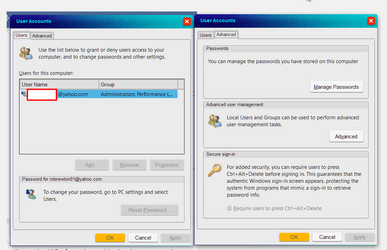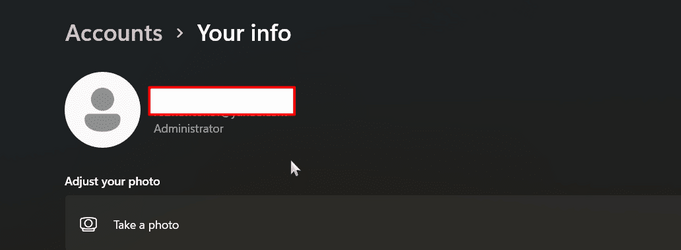Whenever I sign into my Windows 11 Pro version 23H2 (OS Build 22631.2861) laptop, I am asked to enter a password for a user account that has the same name as my regular account but doesn't display my email address. I have attempted to enter a couple of possible passwords but none of them have worked so far. I was trying to sign in to this account thinking I could then find a way to delete it, but I'm not sure if there is a limit to the number of failed attempts before I get locked out.
I usually end up clicking on my regular account on the bottom left of the screen and entering my PIN to access my laptop. I have checked the settings and found only one user account listed under 'Settings > Accounts > Other users, and netplwiz also shows only one account. I don't recall configuring my laptop to not require a password for login, and I have come across similar issues on online forums where people have faced this problem after making changes to their password requirement settings. I have configured my laptop to skip the lock screen though, if that could make a difference.
I attempted to follow Brink's tutorial to fix this issue, but I wasn't able to. I only have one account, while the tutorial showed two. Also, I don't have the option to choose whether a password is required or not and the tutorial asks you to tick that box.
I am unsure of how I managed to create this problem in the first place, and I would appreciate it if someone could assist me in resolving this issue.
I usually end up clicking on my regular account on the bottom left of the screen and entering my PIN to access my laptop. I have checked the settings and found only one user account listed under 'Settings > Accounts > Other users, and netplwiz also shows only one account. I don't recall configuring my laptop to not require a password for login, and I have come across similar issues on online forums where people have faced this problem after making changes to their password requirement settings. I have configured my laptop to skip the lock screen though, if that could make a difference.
I attempted to follow Brink's tutorial to fix this issue, but I wasn't able to. I only have one account, while the tutorial showed two. Also, I don't have the option to choose whether a password is required or not and the tutorial asks you to tick that box.
I am unsure of how I managed to create this problem in the first place, and I would appreciate it if someone could assist me in resolving this issue.
My Computer
System One
-
- OS
- Windows 11 Pro - 24H2 (0S Build 26100.4349)
- Computer type
- Laptop
- Manufacturer/Model
- HP Victus
- Memory
- 32GB