- Local time
- 10:32 AM
- Posts
- 149
- OS
- B0rn2luz!
I setup my PC for personal use which tied it to my MS account. To undo this I did a reset, keeping my files and folders, and set up 'for school or business' local, without internet access. No login password. I still managed to make mistakes but through workarounds ended up with the computer named 'Rhapsody' and C\:Users\nBlue. And after my name kept popping up on the opening screen, I used Settings to change the account name to 'Gershwin'. Alas, my name is still the default. There is a tutorial explaining how to "Change Owner of File, Folder, Drive, or Registry Key" so I searched for my email address (since I read MS gets the account name from its 1st 5 letters). I also searched for the 5-letter name. Many (all?) of these link to my profile (the # in the profile list). Is there one or more of these that I could change that would end the association the 5-letter name as the user? Would I need to replace it with another name or just leave it blank? I've considered deleting my email address (after backing up those entries) on the chance that MS generates the user name anew each time the PC is booted but as you can tell, I lack real knowledge or understanding.
If I had known how to to the initial setup to end up with just the computer name and user folder name (Rhapsody/nBlue) what name would MS have given as the user or owner (the latter term is used in File Properties/Details)?
Here is the list of the registry entries with my email address and the user name MS created. I can supply pics of the entries if you need specifics. The CredManLog entries all say 'IsMissingCred'.
Thanks
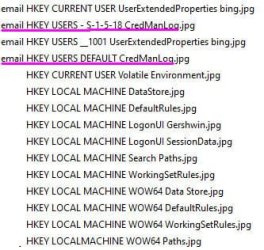
If I had known how to to the initial setup to end up with just the computer name and user folder name (Rhapsody/nBlue) what name would MS have given as the user or owner (the latter term is used in File Properties/Details)?
Here is the list of the registry entries with my email address and the user name MS created. I can supply pics of the entries if you need specifics. The CredManLog entries all say 'IsMissingCred'.
Thanks
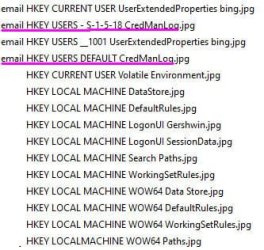
- Windows Build/Version
- 10.0.22631 Build 22631
My Computer
System One
-
- OS
- B0rn2luz!
- Computer type
- PC/Desktop
- Manufacturer/Model
- Lenovo ThinkCentre M920S SFF
- CPU
- Intel(R) Core(TM) i5-8500 CPU @ 3.00GHz
- Memory
- Storage: 4.6 TB, Installed RAM: 32 GB (31.9 GB usable)
- Cooling
- No fan
- Internet Speed
- Fiber optics 600-700 download and upload
- Browser
- Firefox
- Antivirus
- Avast
- Other Info
- Product Number: 10ST008NUS











