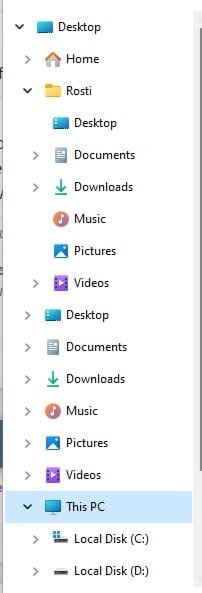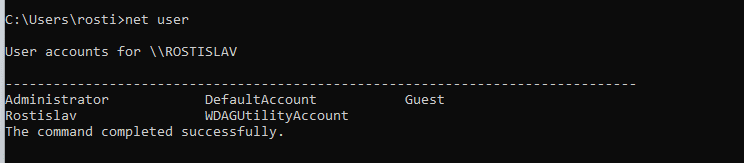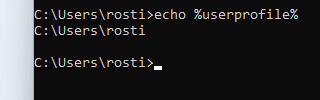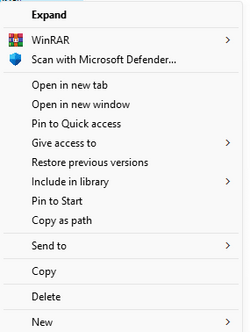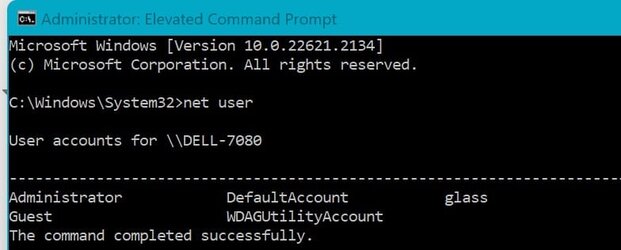Hi.
I just did a clean windows 11 re-installation (I had windows 11 before) and noticed that I have this weird folder in my file explorer that matches my name and therefore Microsoft account I use. When it comes to contents of that folder it's just an exact copy of my user folder (my user folder does not have the same name). I really don't want to see it there, especially considering that it displays my real name there and I have to share my screen often.
I can kinda solve this problem by using local account instead and naming it something neutral, but I really would rather continue using my Microsoft account to sign in. I am 100% sure it wasn't there before I reinstalled windows today, so perhaps something can be done about it?
I hope my explanation was clear enough, even though I feel like I didn't explain it in the best way possible
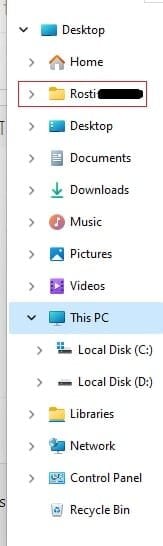
I just did a clean windows 11 re-installation (I had windows 11 before) and noticed that I have this weird folder in my file explorer that matches my name and therefore Microsoft account I use. When it comes to contents of that folder it's just an exact copy of my user folder (my user folder does not have the same name). I really don't want to see it there, especially considering that it displays my real name there and I have to share my screen often.
I can kinda solve this problem by using local account instead and naming it something neutral, but I really would rather continue using my Microsoft account to sign in. I am 100% sure it wasn't there before I reinstalled windows today, so perhaps something can be done about it?
I hope my explanation was clear enough, even though I feel like I didn't explain it in the best way possible
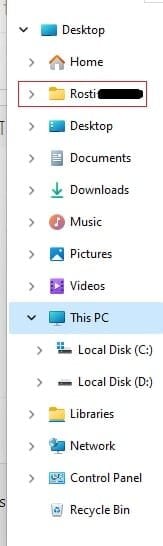
My Computer
System One
-
- OS
- Windows 11
- Computer type
- PC/Desktop
- CPU
- Ryzen 7 5800X3D
- Motherboard
- X570 GAMING PLUS
- Memory
- 32GB 3800 MHz DDR4
- Graphics Card(s)
- RTX 3080TI