- Local time
- 3:53 AM
- Posts
- 206
- Location
- USA - MS
- OS
- Windows11Pro(x64),(Version 23H2 ) (Build 22635.3350) (Feature Experience Pack 1000.22688.1001.0 )
I can't determine what's causing me to see the notification at the top of the privacy & security page in the settings area, earlier this morning I also had an issue with 'optional' diagnostic data that's required to be sent when a user is utilizing a windows insider build like I'm currently using, I was able to fix that issue by following a tutorial shown here in this great forum. But at least so far I can't seem to determine how to correct my current issue, I'm wondering if it might POSSIBLY be to the bitdefender total security application that I'm utilizing to protect the computer that I'm having my current issue on. I'm including a screenshot of the page in settings in question, thanks in advance for any suggestions that might be provided.
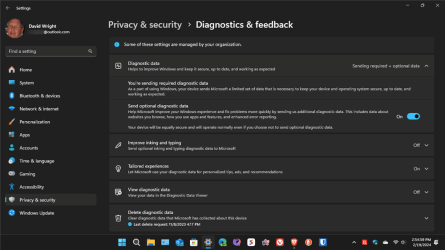
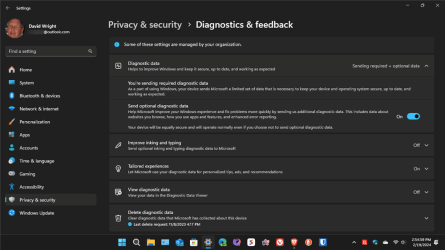
- Windows Build/Version
- 22635.3209 / 23H2
My Computers
System One System Two
-
- OS
- Windows11Pro(x64),(Version 23H2 ) (Build 22635.3350) (Feature Experience Pack 1000.22688.1001.0 )
- Computer type
- PC/Desktop
- Manufacturer/Model
- HP/HP8300EliteSFF
- CPU
- Intel(R) Core(TM) i5-3470 CPU @ 3.20GHz 3.20 GHz
- Memory
- 8.00 GB (7.88 GB usable)
-
- Operating System
- Windows11Pro(x64),(Version 23H2 ) (Build 22635.3350) (Feature Experience Pack 1000.22688.1001.0 )
- Computer type
- Laptop
- Manufacturer/Model
- Lenovo/T430
- CPU
- Intel(R) Core(TM) i5-3320M CPU @ 2.60GHz 2.60 GHz
- Motherboard
- Lenovo 2349KB7
- Memory
- 8.00 GB (7.82 GB usable)
- Graphics card(s)
- Intel (R) HD Graphics 4000
- Sound Card
- Realtek High Definition Audio
- Hard Drives
- SSD 222.79 GB




















