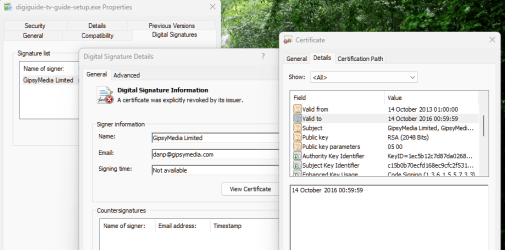I don't want this. I want Zone alarm. I tried to run a downloaded program that is trusted and I have used for years. DIGIGUIDE. I get Defender has prevented this from running. I click MORE and run anyway. Now when try to run it I get this. I am ruunning AVG for my antivirus
Quess waht????? I am the Administrator. This is a home computer. There is only one computer. It is set as administrator. So who is this OTHER administrator?
Quess waht????? I am the Administrator. This is a home computer. There is only one computer. It is set as administrator. So who is this OTHER administrator?
Attachments
Last edited:
My Computer
System One
-
- OS
- Windows 11
- Computer type
- PC/Desktop
- Manufacturer/Model
- N/A
- CPU
- Intel i3 12100 CPU
- Motherboard
- ASRock H610-M-HVS/M.2 (rev 2.0)
- Memory
- 2x 8GB Team DDR4
- Graphics Card(s)
- On Board Intel UHD Graphics 730?
- Sound Card
- On Board Realtek
- Monitor(s) Displays
- LG
- Screen Resolution
- 1920 * 1080
- Hard Drives
- 500GB Team NVMe drive + 2x 500GB Team GX2 SATA SSD