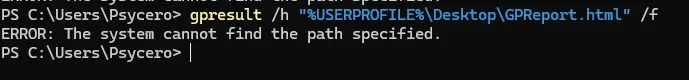if you're just trying to see all applied policies...
CMD as Admin:
See User Policies
See Computer Policies
Code:
gpresult /Scope Computer /v
or skip Command Prompt and just run
rsop.msc
Also - you stated you reset all GPOs but didnt say what you did to do so... if you didn't do this, then do it:
Reset User Policies
Code:
rd /s /q "%windir%\System32\GroupPolicyUsers"
Reset Computer Policies
Code:
rd /s /q "%windir%\System32\GroupPolicy"
then run
and reboot
OS Configuration: Standalone Workstation
OS Version: 10.0.26100
Site Name: N/A
Roaming Profile:
Local Profile:
Connected over a slow link?: No
COMPUTER SETTINGS
------------------
Last time Group Policy was applied: 6/4/2025 at 3:59:25 PM
Group Policy was applied from: N/A
Group Policy slow link threshold: 500 kbps
Domain Name: A6
Domain Type: <Local Computer>
Applied Group Policy Objects
-----------------------------
Local Group Policy
The computer is a part of the following security groups
-------------------------------------------------------
System Mandatory Level
Everyone
BUILTIN\Users
NT AUTHORITY\SERVICE
CONSOLE LOGON
NT AUTHORITY\Authenticated Users
This Organization
gpsvc
LOCAL
BUILTIN\Administrators
Resultant Set Of Policies for Computer
---------------------------------------
Software Installations
----------------------
N/A
Startup Scripts
---------------
N/A
Shutdown Scripts
----------------
N/A
Account Policies
----------------
N/A
Audit Policy
------------
N/A
User Rights
-----------
N/A
Security Options
----------------
N/A
N/A
Event Log Settings
------------------
N/A
Restricted Groups
-----------------
N/A
System Services
---------------
N/A
Registry Settings
-----------------
N/A
File System Settings
--------------------
N/A
Public Key Policies
-------------------
N/A
Administrative Templates
------------------------
GPO: Local Group Policy
Folder Id: SOFTWARE\Policies\Microsoft\FVE\FDVHardwareEncryption
Value: 0, 0, 0, 0
State: Enabled
GPO: Local Group Policy
Folder Id: SOFTWARE\Policies\Microsoft\FVE\FDVRestrictHardwareEncryptionAlgorithms
Value: 0, 0, 0, 0
State: Enabled
GPO: Local Group Policy
Folder Id: SOFTWARE\Policies\Microsoft\FVE\FDVAllowedHardwareEncryptionAlgorithms
State: disabled
GPO: Local Group Policy
Folder Id: SOFTWARE\Policies\Microsoft\FVE\FDVAllowSoftwareEncryptionFailover
Value: 0, 0, 0, 0
State: Enabled