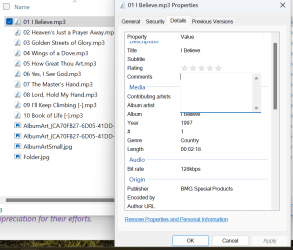WonderWoman
Member
- Local time
- 2:23 AM
- Posts
- 47
- OS
- Windows 11 Pro v. 23H2
Hello,
I am looking for a way to add custom items like notes to the details tab of the file properties dialogue box on basic files as in not system or program specific files like word docs, image files etc...
Currently the tab on an image file I want to work with has the information locked down even through I am the admin I own and am the only person on the laptop, it is my own personal laptop, not a business and no family members in my household to use anything. I have already been able to do the reg hack to add the "take ownership" to the right click context menu but that did not help. I am on Win11 Pro so I even checked through GPEdit and there's nothing there for file properties or right click menu that I was able to find in there.
I am wondering if there is a Reg Hack that might be "doable".....Any suggestions? I would like to be able to add something like a personal notation item to put any particular notes on an item.
Thank you in advance for all replies, they are appreciated!
Sincerely,
WonderWoman
I am looking for a way to add custom items like notes to the details tab of the file properties dialogue box on basic files as in not system or program specific files like word docs, image files etc...
Currently the tab on an image file I want to work with has the information locked down even through I am the admin I own and am the only person on the laptop, it is my own personal laptop, not a business and no family members in my household to use anything. I have already been able to do the reg hack to add the "take ownership" to the right click context menu but that did not help. I am on Win11 Pro so I even checked through GPEdit and there's nothing there for file properties or right click menu that I was able to find in there.
I am wondering if there is a Reg Hack that might be "doable".....Any suggestions? I would like to be able to add something like a personal notation item to put any particular notes on an item.
Thank you in advance for all replies, they are appreciated!
Sincerely,
WonderWoman
- Windows Build/Version
- Windows 11 Pro vs. 23H2 (OS Build 22631.3085) (obtained through WinVer)
My Computers
System One System Two
-
- OS
- Windows 11 Pro v. 23H2
- Computer type
- Laptop
- Manufacturer/Model
- MSI Katana GF66 11UE
- CPU
- Intel Core i7
- Memory
- 32GB
-
- Operating System
- Windows 11 Pro 23H2 Version 10.0.22631 Build 22631
- Computer type
- PC/Desktop
- Manufacturer/Model
- DIY Self Built
- CPU
- Intel 13th Gen Core i9 13900K
- Motherboard
- MSI MPG Edge Z790 DDR4 Wi-Fi
- Memory
- 3GB
- Graphics card(s)
- ZOTAC Gaming GEForce RTX 3080 Trinity White
- Sound Card
- NONE
- Hard Drives
- 2x Samsung 980 Pro SSD 2TB M.2 NVMe
- PSU
- Phanteks 1000w
- Case
- Mars Gaming Pink
- Cooling
- Corsair Hydro-x system, pump/res, CPU block & radiator w/their brand coolant liquid
- Other Info
- Build completed. Currently using it