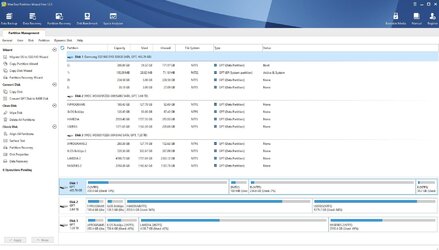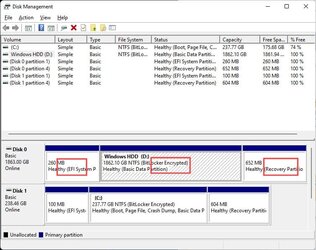In another thread I discussed that HP has replaced the SSD drive on my computer under warranty. The current OS is installed on the new SSD. However, HP did not remove the previous OS files from the HDD spinning platter. I want to use the HDD for file history, backups, etc. To avoid future problems, I want to remove the old files from the HDD, but run into the problem that deleting the files requires that I make myself into the ‘Trusted Installer.’ The procedure for doing that looks convoluted and there are many files.
I think it would be easier just to format the HDD to clear all that out. There is nothing I need or want on the HDD labeled D:. But I have some questions:
Can I do that without creating new problems?
Will the format operation be prevented by the need to be the ‘Trusted Installer?’
Do I have to do something specific regarding the partitions on the HDD? The disc management report is this:

Thanks for any thoughts.
P.S. The thread discussing the background to this is:
“Boot device not found” - Hard Disk - 3F0
I think it would be easier just to format the HDD to clear all that out. There is nothing I need or want on the HDD labeled D:. But I have some questions:
Can I do that without creating new problems?
Will the format operation be prevented by the need to be the ‘Trusted Installer?’
Do I have to do something specific regarding the partitions on the HDD? The disc management report is this:

Thanks for any thoughts.
P.S. The thread discussing the background to this is:
“Boot device not found” - Hard Disk - 3F0
- Windows Build/Version
- Windows 11 21H2 22000.2538
My Computer
System One
-
- OS
- Windows 11 24H2 26100.4652
- Computer type
- PC/Desktop
- Manufacturer/Model
- HP Envy Desktop TE02-0xxx
- CPU
- 2.10GHz Intel 12th Gen Core i7-12700
- Motherboard
- HP 'BlizzardU' 894B 10; Chipset Intel ADL Z690
- Memory
- 16GB
- Graphics Card(s)
- NVIDIA GeForce 3050
- Sound Card
- Realtek Audio
- Monitor(s) Displays
- HP27er
- Screen Resolution
- 1920x1080
- Hard Drives
- 256GB NVMe SSD
2TB HDD
- PSU
- 600W
- Case
- Desktop Tower
- Cooling
- Air
- Keyboard
- Logitech K350
- Mouse
- Logitech M510
- Internet Speed
- 25Mps (Max)
- Browser
- Chrome
- Antivirus
- Windows native security
- Other Info
- HP replaced SSD under warranty in November, 2023.