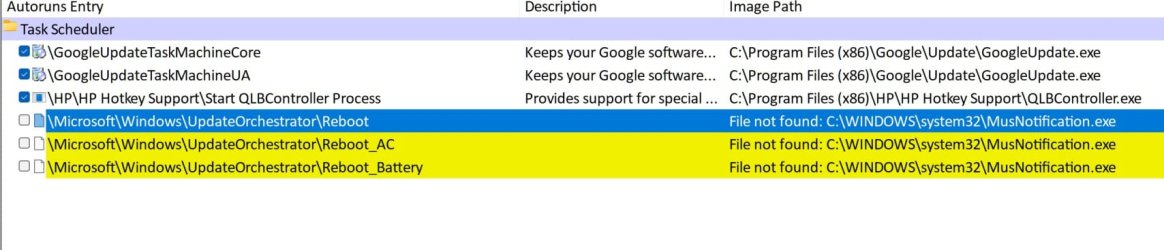JavaScript is disabled. For a better experience, please enable JavaScript in your browser before proceeding.
You are using an out of date browser. It may not display this or other websites correctly.
You should upgrade or use an
alternative browser .
How to Remove These Tasks in Autoruns?
Well-known member
Power User
VIP
I've just upgraded my HP laptop from Windows 10 to 11 via Windows update. I now have the following tasks in Autoruns highlighted in yellow which cannot be deleted in Autoruns? Has anyone solved how to delete these entries?
OS
Windows 11 Pro
Computer type
PC/Desktop
Manufacturer/Model
Self build
CPU
Core i7-13700K
Motherboard
Asus TUF Gaming Plus WiFi Z790
Memory
64 GB Kingston Fury Beast DDR5
Graphics Card(s)
Gigabyte GeForce RTX 2060 Super Gaming OC 8G
Sound Card
Realtek S1200A
Monitor(s) Displays
Viewsonic VP2770
Screen Resolution
2560 x 1440
Hard Drives
Kingston KC3000 2TB NVME SSD & SATA HDDs & SSD
PSU
EVGA SuperNova G2 850W
Case
Nanoxia Deep Silence 1
Cooling
Noctua NH-D14
Keyboard
Microsoft Digital Media Pro
Mouse
Logitech Wireless
Internet Speed
50 Mb / s
Browser
Chrome
Antivirus
Defender
Well-known member
Pro User
VIP
Are you running Autoruns as administrator?
OS
Windows 11 Pro 24H2 26100.2894
Computer type
Laptop
Manufacturer/Model
Acer Swift SF114-34
CPU
Pentium Silver N6000 1.10GHz
Memory
4GB
Screen Resolution
1920 x 1080
Hard Drives
SSD
Cooling
fanless
Internet Speed
150 Mbps
Browser
Brave
Antivirus
Webroot Secure Anywhere
Other Info
System 3
Operating System
Windows 11 Pro 23H2 22631.2506
Computer type
Laptop
Manufacturer/Model
HP Mini 210-1090NR PC (bought in late 2009!)
CPU
Atom N450 1.66GHz
Memory
2GB
Browser
Brave
Antivirus
Webroot
Well-known member
Power User
VIP
Thread Starter
Are you running Autoruns as administrator?
Yes, I'm running Autoruns as admin but can't delete those entries.
OS
Windows 11 Pro
Computer type
PC/Desktop
Manufacturer/Model
Self build
CPU
Core i7-13700K
Motherboard
Asus TUF Gaming Plus WiFi Z790
Memory
64 GB Kingston Fury Beast DDR5
Graphics Card(s)
Gigabyte GeForce RTX 2060 Super Gaming OC 8G
Sound Card
Realtek S1200A
Monitor(s) Displays
Viewsonic VP2770
Screen Resolution
2560 x 1440
Hard Drives
Kingston KC3000 2TB NVME SSD & SATA HDDs & SSD
PSU
EVGA SuperNova G2 850W
Case
Nanoxia Deep Silence 1
Cooling
Noctua NH-D14
Keyboard
Microsoft Digital Media Pro
Mouse
Logitech Wireless
Internet Speed
50 Mb / s
Browser
Chrome
Antivirus
Defender
Well-known member
Pro User
VIP
Ctrl+D sometimes does not work for me, have you tried right-click...delete?
OS
Windows 11 Pro 24H2 26100.2894
Computer type
Laptop
Manufacturer/Model
Acer Swift SF114-34
CPU
Pentium Silver N6000 1.10GHz
Memory
4GB
Screen Resolution
1920 x 1080
Hard Drives
SSD
Cooling
fanless
Internet Speed
150 Mbps
Browser
Brave
Antivirus
Webroot Secure Anywhere
Other Info
System 3
Operating System
Windows 11 Pro 23H2 22631.2506
Computer type
Laptop
Manufacturer/Model
HP Mini 210-1090NR PC (bought in late 2009!)
CPU
Atom N450 1.66GHz
Memory
2GB
Browser
Brave
Antivirus
Webroot
Well-known member
Power User
VIP
Thread Starter
Ctrl+D sometimes does not work for me, have you tried right-click...delete?
I've already done that. I upgraded to the latest version of Autoruns and deleted some entries but am still left with the entries below. The file MusNotification.exe does not exist in c:zwindows\system32.
OS
Windows 11 Pro
Computer type
PC/Desktop
Manufacturer/Model
Self build
CPU
Core i7-13700K
Motherboard
Asus TUF Gaming Plus WiFi Z790
Memory
64 GB Kingston Fury Beast DDR5
Graphics Card(s)
Gigabyte GeForce RTX 2060 Super Gaming OC 8G
Sound Card
Realtek S1200A
Monitor(s) Displays
Viewsonic VP2770
Screen Resolution
2560 x 1440
Hard Drives
Kingston KC3000 2TB NVME SSD & SATA HDDs & SSD
PSU
EVGA SuperNova G2 850W
Case
Nanoxia Deep Silence 1
Cooling
Noctua NH-D14
Keyboard
Microsoft Digital Media Pro
Mouse
Logitech Wireless
Internet Speed
50 Mb / s
Browser
Chrome
Antivirus
Defender
Well-known member
Pro User
VIP
Have you run SFC /SCANNOW? And the various DISM commands?
Last edited: Feb 22, 2024
OS
Windows 11 Pro 24H2 26100.2894
Computer type
Laptop
Manufacturer/Model
Acer Swift SF114-34
CPU
Pentium Silver N6000 1.10GHz
Memory
4GB
Screen Resolution
1920 x 1080
Hard Drives
SSD
Cooling
fanless
Internet Speed
150 Mbps
Browser
Brave
Antivirus
Webroot Secure Anywhere
Other Info
System 3
Operating System
Windows 11 Pro 23H2 22631.2506
Computer type
Laptop
Manufacturer/Model
HP Mini 210-1090NR PC (bought in late 2009!)
CPU
Atom N450 1.66GHz
Memory
2GB
Browser
Brave
Antivirus
Webroot
Well-known member
Power User
VIP
Thread Starter
Have you run SFC /SCANNOW? And the various DISM commands?
I just used Dism /Online /Cleanup-Image /RestoreHealth to fix an issue but the problem remains. I'll copy across that missing file from another Windows 11 PC if it exists else just delete the offending tasks in Task Manager.
OS
Windows 11 Pro
Computer type
PC/Desktop
Manufacturer/Model
Self build
CPU
Core i7-13700K
Motherboard
Asus TUF Gaming Plus WiFi Z790
Memory
64 GB Kingston Fury Beast DDR5
Graphics Card(s)
Gigabyte GeForce RTX 2060 Super Gaming OC 8G
Sound Card
Realtek S1200A
Monitor(s) Displays
Viewsonic VP2770
Screen Resolution
2560 x 1440
Hard Drives
Kingston KC3000 2TB NVME SSD & SATA HDDs & SSD
PSU
EVGA SuperNova G2 850W
Case
Nanoxia Deep Silence 1
Cooling
Noctua NH-D14
Keyboard
Microsoft Digital Media Pro
Mouse
Logitech Wireless
Internet Speed
50 Mb / s
Browser
Chrome
Antivirus
Defender
Well-known member
Pro User
VIP
I added more to my previous post
OS
Windows 11 Pro 24H2 26100.2894
Computer type
Laptop
Manufacturer/Model
Acer Swift SF114-34
CPU
Pentium Silver N6000 1.10GHz
Memory
4GB
Screen Resolution
1920 x 1080
Hard Drives
SSD
Cooling
fanless
Internet Speed
150 Mbps
Browser
Brave
Antivirus
Webroot Secure Anywhere
Other Info
System 3
Operating System
Windows 11 Pro 23H2 22631.2506
Computer type
Laptop
Manufacturer/Model
HP Mini 210-1090NR PC (bought in late 2009!)
CPU
Atom N450 1.66GHz
Memory
2GB
Browser
Brave
Antivirus
Webroot
Well-known member
Power User
VIP
Thread Starter
I added more to my previous post
Noted. That file doesn't exist on my other Windows 11 PCs and they don't have the offending tasks. I've now deleted the tasks in question so the issue no longer shows in Autoruns. Marking solved - thanks for your help.
OS
Windows 11 Pro
Computer type
PC/Desktop
Manufacturer/Model
Self build
CPU
Core i7-13700K
Motherboard
Asus TUF Gaming Plus WiFi Z790
Memory
64 GB Kingston Fury Beast DDR5
Graphics Card(s)
Gigabyte GeForce RTX 2060 Super Gaming OC 8G
Sound Card
Realtek S1200A
Monitor(s) Displays
Viewsonic VP2770
Screen Resolution
2560 x 1440
Hard Drives
Kingston KC3000 2TB NVME SSD & SATA HDDs & SSD
PSU
EVGA SuperNova G2 850W
Case
Nanoxia Deep Silence 1
Cooling
Noctua NH-D14
Keyboard
Microsoft Digital Media Pro
Mouse
Logitech Wireless
Internet Speed
50 Mb / s
Browser
Chrome
Antivirus
Defender