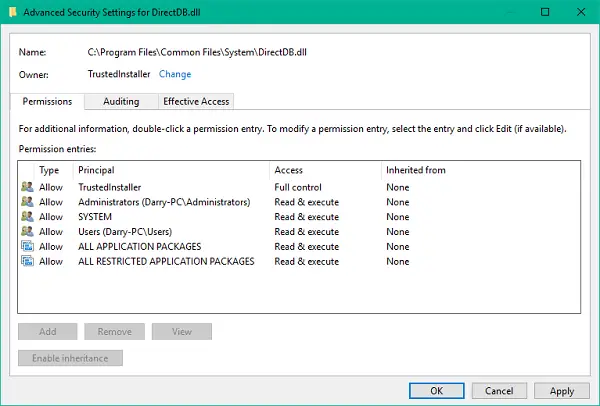Hello, I need advice
I have been attacked by a ransomware and being desperate I have changed the owner by default of the local disk C: to my local user,
selecting right click properties on local drive C: with file explorer,
Properties > Security > Advanced > Change
before I had TrustedInstaller in C: and now once the folder and file renaming problem has been solved,
I don't know how to switch back to TrustedInstaller,
I ask for advice to know if it is possible to leave it like this with my local user account or change to TrustedInstaller again,
tell me how I should act to change to TrustedInstaller or it is not necessary,
whether TrustedInstaller is important for system security or is indifferent,
Windows 11 Home 22H2 22621.1413 x64
Thank you very much in advance
Ricard
I have been attacked by a ransomware and being desperate I have changed the owner by default of the local disk C: to my local user,
selecting right click properties on local drive C: with file explorer,
Properties > Security > Advanced > Change
before I had TrustedInstaller in C: and now once the folder and file renaming problem has been solved,
I don't know how to switch back to TrustedInstaller,
I ask for advice to know if it is possible to leave it like this with my local user account or change to TrustedInstaller again,
tell me how I should act to change to TrustedInstaller or it is not necessary,
whether TrustedInstaller is important for system security or is indifferent,
Windows 11 Home 22H2 22621.1413 x64
Thank you very much in advance
Ricard
- Windows Build/Version
- Windows 11 Home 22H2 22621.1413 x64
My Computer
System One
-
- OS
- Windows 11 Home 22621.1778