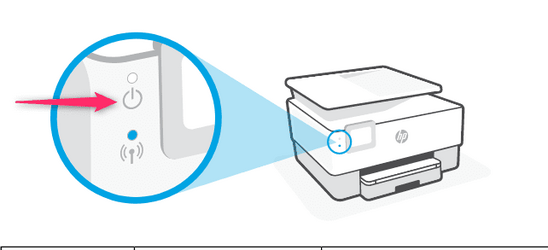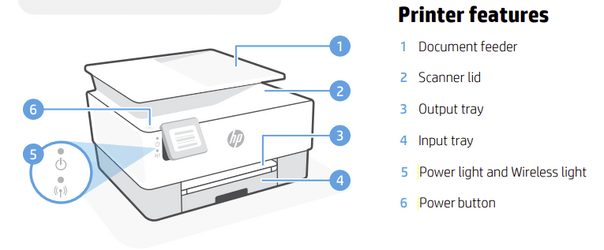Some swabs and a bit of alcohol can clean the print heads on most printing cartridges if there is gummed up ink on them. Be sure to give them at least 15 minutes of drying time after cleaning before reinstalling and testing.
You'll need to replace those starter ones anyway, so getting a replacement set is a good thing, you'll need them sooner than you think, so don't cancel the order. But to get printing now, plenty of YouTube videos on cleaning ink cartridge print head areas.
One thing I suggest - using a cotton swab (aka Q-Tip), position the cartridge so that the print head faces horizontally (in other words, don't put the cartridge so that the print head is facing up) when cleaning, and use very light alcohol on the swab (don't soak it, make it damp with alcohol) and use light, firm strokes to loosen and break up the gummy ink.