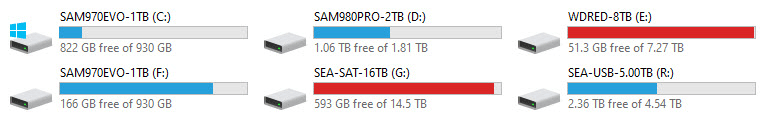According to Microsoft, you cannot remap the actual Libraries. They are virtual links to data (which can be remapped or redirected)

Libraries have some good ideas or benefits but I hit a parent folder limit myself under Windows 7 so never really continued using them to their full benefit. Not sure if Windows 10 or 11 still has that limit or not.
There is no one-size-fits-all advice as I'm sure you can see from the many replies, however, there should be more than ample advice on how others are managing their systems. If you need additional help please ask.

Windows Libraries
All about Windows Libraries, which are containers for users' content, such as Documents and Pictures.
docs.microsoft.com
Libraries have some good ideas or benefits but I hit a parent folder limit myself under Windows 7 so never really continued using them to their full benefit. Not sure if Windows 10 or 11 still has that limit or not.
There is no one-size-fits-all advice as I'm sure you can see from the many replies, however, there should be more than ample advice on how others are managing their systems. If you need additional help please ask.
My Computer
System One
-
- OS
- Windows 10
- Computer type
- PC/Desktop
- Manufacturer/Model
- MSI Custom build
- CPU
- Intel i9-9900K
- Motherboard
- MSI MPG Z390 Gaming Edge AC
- Memory
- 64GB
- Graphics Card(s)
- EVGA GeForce GTX 1070 TI
- Internet Speed
- 1 Gbps
- Browser
- Firefox
- Antivirus
- Malwarebytes