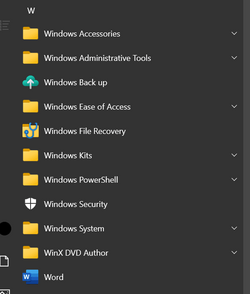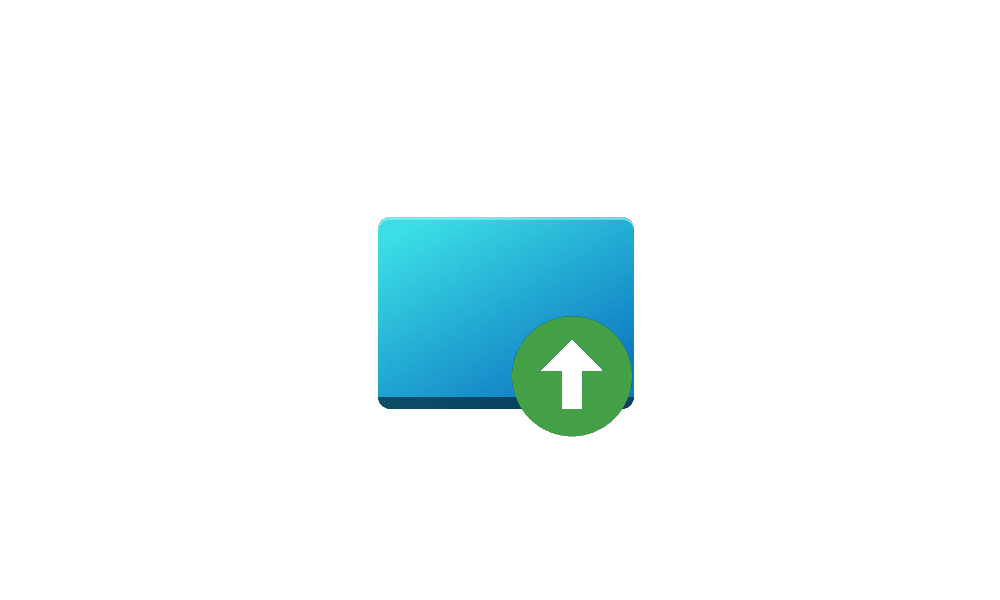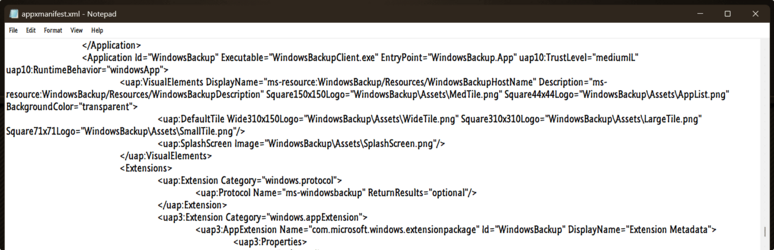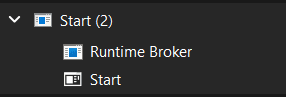That is a fair response. I can see why you do not consider Windows Backup bloat. However, bloat does not have to be super big to be called out as bloatware necessarily. For me, size is just one of defining factors of bloatware software. The difference in Windows is, if you know what you are doing, you can remove and change virtually everything about it - Everyone can already do it if they want to. Just have that be an accessible option for users by default and threads like these will be appearing much less frequently. I have already mentioned it, at least in my own response, why I consider Windows Backup to be bloat. It has been installed in an upcoming update to my machine which I did not agree to. It also advertises one and one service only, which is from Microsoft and does not make users aware that alternative solutions or built-in into Windows tools exist. In addition to that, it has also been pushed onto a system that is soon to be killed off and become unsupported but which has not received much other updates beyond that for a while now. Lastly, one more idea - If they want to make a good backup app that their customers won't complain about.. Why does it not allow backing up to local drives as one option? That does not involve advertising other services or making users aware of them - Windows Backup app does not allow that. So, why exactly, not offer that option? It is an integrated part of system after all, but we only have cloud upload available through it.