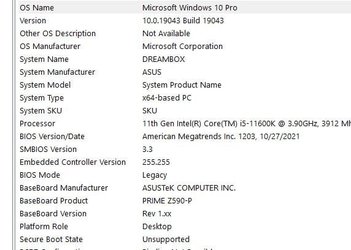- Local time
- 10:49 PM
- Posts
- 32
- OS
- Windows 11 Pro, 24H2
Hi Dru2, so just to be clear, If I do a clean install doesn't that remove all my applications and data? I am hoping to avoid that since I have so many apps that I am not sure I have their original disks or install files. Maybe there are more options with Win 11 installation that I don't know. Also, doesn't a clean install replace all the drivers which for me, may be problematic due to old hardware and old applications?
My Computer
System One
-
- OS
- Windows 11 Pro, 24H2
- Computer type
- PC/Desktop
- Manufacturer/Model
- Clone
- CPU
- Intel i5-2500K, LGA 1155
- Motherboard
- ASUS Prime z590-P
- Memory
- G.Skill Ripjaw DDR4 32GB
- Graphics Card(s)
- ASUS GeForce GT-730-SL-2GD5
- Sound Card
- None
- Monitor(s) Displays
- ASUS VX238H 23" HD
- Screen Resolution
- 1280 x 1920
- Hard Drives
- Samsung 980Pro SSD(C:), Western Digital WD1001F, 1TB, SATA
Hitachi HDS721010CLA332, 1TB, SATA, Hybrid
- PSU
- Roswill Glacier 850M
- Case
- Antec P7 Neo
- Cooling
- x3 120mm Chassis Fans
- Keyboard
- Logitech
- Mouse
- Logitech
- Internet Speed
- 100 mb/s
- Browser
- Firefox
- Antivirus
- Bitdefender Full Security
- Other Info
- DVD-ROM Burner: LG UH12LS28, Blu-Ray x12, SATA
HP G4010 Flatbed Scanner
Epson R260 Printer
Logitech Web Cam