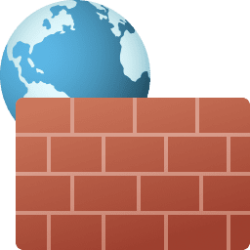- Local time
- 5:24 PM
- Posts
- 752
- OS
- Windows 11
I have set Windows Firewall to block all connections by default. Then I have whitelisted a few programs that need internet to work.
With Chrome Remote Desktop, I have whitelisted under Outbound connections all the .exe and .dll files (total 9 of them) in the following location:
%systemdrive%\Program Files (x86)\Google\Chrome Remote Desktop\CurrentVersion\
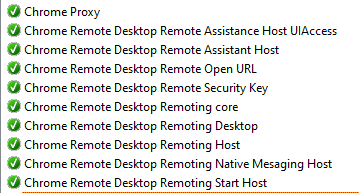
It was working fine before. Now it is showing me as offline.
If I change the firewall outbound to Allow (default), then it starts working after sometime. But I didn't have to do this before as it would always work.
In addition, I have also whitelisted chrome_proxy.exe under %systemdrive%\Program Files\Google\Chrome\Application\.
This wasn't required earlier when it used to work fine.
I also see that Remote Desktop Host under C:\Program Files (x86)\Google\Chrome Remote Desktop\96.0.4664.39\remoting_host.exe has automatically whitelisted itself under Inbound connections. I am not sure if this was necessary earlier. But it still isn't working and showing me as Offline.
What else must be whitelisted to make Chrome Remote Desktop work keeping Windows Firewall to block all connections by default?
.
With Chrome Remote Desktop, I have whitelisted under Outbound connections all the .exe and .dll files (total 9 of them) in the following location:
%systemdrive%\Program Files (x86)\Google\Chrome Remote Desktop\CurrentVersion\
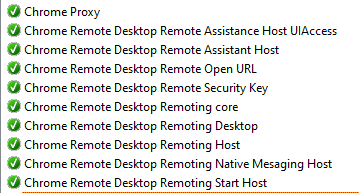
It was working fine before. Now it is showing me as offline.
If I change the firewall outbound to Allow (default), then it starts working after sometime. But I didn't have to do this before as it would always work.
In addition, I have also whitelisted chrome_proxy.exe under %systemdrive%\Program Files\Google\Chrome\Application\.
This wasn't required earlier when it used to work fine.
I also see that Remote Desktop Host under C:\Program Files (x86)\Google\Chrome Remote Desktop\96.0.4664.39\remoting_host.exe has automatically whitelisted itself under Inbound connections. I am not sure if this was necessary earlier. But it still isn't working and showing me as Offline.
What else must be whitelisted to make Chrome Remote Desktop work keeping Windows Firewall to block all connections by default?
.
Attachments
Last edited:
My Computer
System One
-
- OS
- Windows 11
- Computer type
- Laptop
- Manufacturer/Model
- HP Envy dv7
- CPU
- Intel Core i7 3630QM
- Motherboard
- HP
- Memory
- 16 GB
- Graphics Card(s)
- Intel HD Graphics 4000 & Nvidia GeForce GT 635M
- Sound Card
- IDT High Definition
- Screen Resolution
- 1080p
- Hard Drives
- 1 TB Crucial MX500 on bay 1.
1 TB Seagate HDD on bay 2.
- Antivirus
- Windows Defender