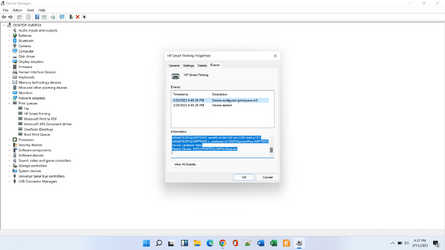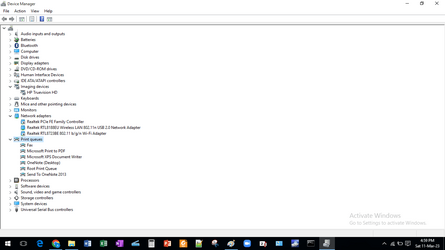Hi Everybody,
I am using HP Deskjet AIO 2320 printer for a long time on windows 10 without any problem.
However I recently bought HP Laptop for my son which came with Windows 11 pre installed. I installed the HP AIO driver and after installation i checked whether the both printer & scanner and for the first time, both printer and scanner worked fine. Next day the printer was working fine and scanner didnt work at all giving error message "HP DJ 2300 series was not found" (see atatch image) even thought AIO is attached and Power on.
So I went to HP website using google search to download new drivers for windows 11 and HP Website directed me to Microsoft Store, from where I downloaded new drivers for Windows11.
The new driver again worked fine with the scanner for the first time only and again gave same error message that "HP DJ 2300 series was not found" even thought AIO is attached and Power on while i can print documents without any changes to AIO at the same time.
Thanks in advance
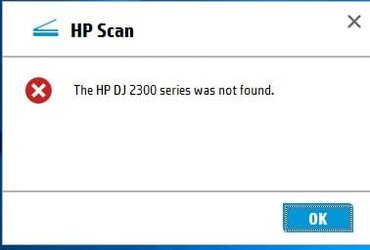
I am using HP Deskjet AIO 2320 printer for a long time on windows 10 without any problem.
However I recently bought HP Laptop for my son which came with Windows 11 pre installed. I installed the HP AIO driver and after installation i checked whether the both printer & scanner and for the first time, both printer and scanner worked fine. Next day the printer was working fine and scanner didnt work at all giving error message "HP DJ 2300 series was not found" (see atatch image) even thought AIO is attached and Power on.
So I went to HP website using google search to download new drivers for windows 11 and HP Website directed me to Microsoft Store, from where I downloaded new drivers for Windows11.
The new driver again worked fine with the scanner for the first time only and again gave same error message that "HP DJ 2300 series was not found" even thought AIO is attached and Power on while i can print documents without any changes to AIO at the same time.
Thanks in advance
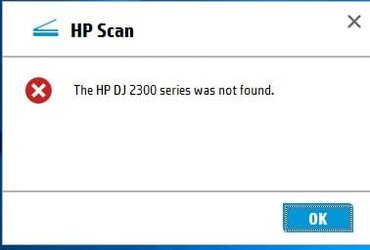
- Windows Build/Version
- Windows 11 Home,
My Computer
System One
-
- OS
- Windows 11 Home
- Computer type
- Laptop
- Manufacturer/Model
- HP
- CPU
- Intel i5 12 Gen
- Memory
- 16 GB
- Graphics Card(s)
- Nividia GeForce GTX 1650
- Hard Drives
- 512GB SSD