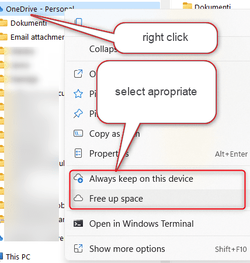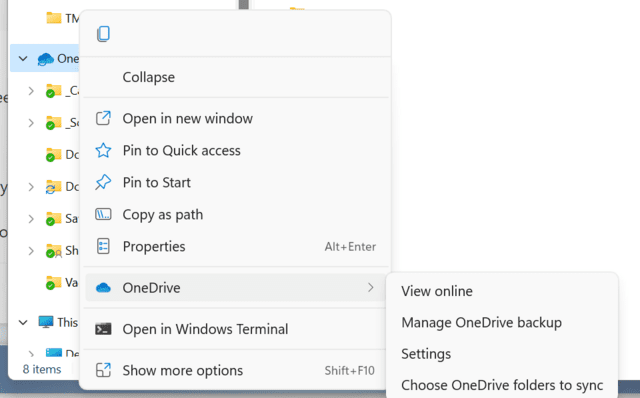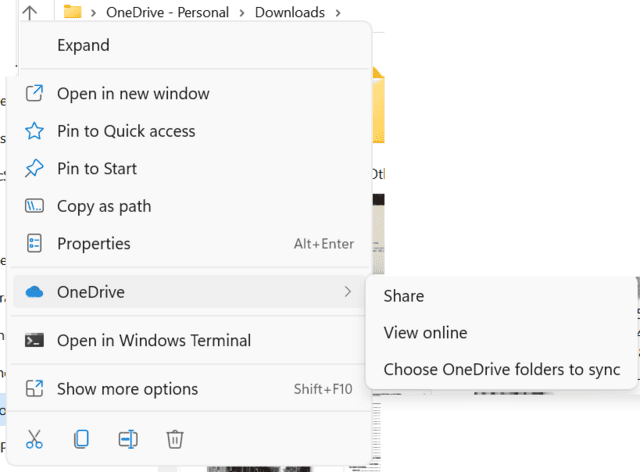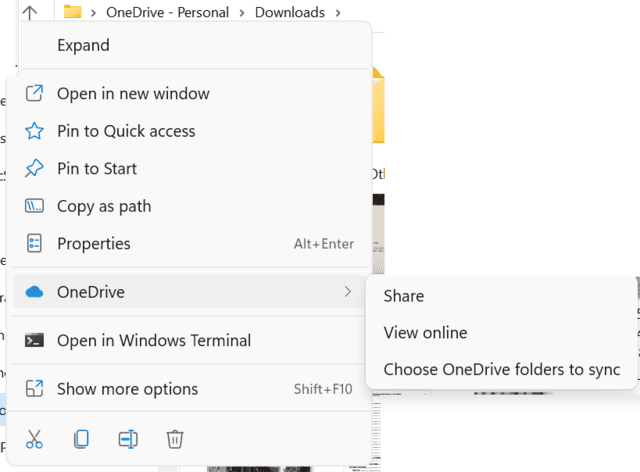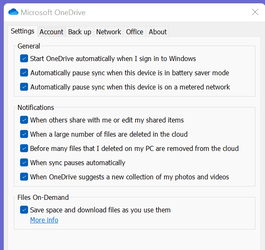- Local time
- 7:30 PM
- Posts
- 218
- OS
- Windows 11 Home 64-bit
Good afternoon all,
Until recently OneDrive allowed me to see files in a directory but not have the actual files downloaded to my laptop. it would show me the filename and only downloaded it when I open the file.
It seems this functionality has changed and is not available anymore. I can either have the whole directory and files downloaded to my laptop or have the directory completely invisible without any indication there is a directory with files in it.
My OneDrive version is 64bit 21.230.1107.0004
My Windows version is 64bit 10.0.22000 Build 22000
Please advice
Thanks
Until recently OneDrive allowed me to see files in a directory but not have the actual files downloaded to my laptop. it would show me the filename and only downloaded it when I open the file.
It seems this functionality has changed and is not available anymore. I can either have the whole directory and files downloaded to my laptop or have the directory completely invisible without any indication there is a directory with files in it.
My OneDrive version is 64bit 21.230.1107.0004
My Windows version is 64bit 10.0.22000 Build 22000
Please advice
Thanks
Last edited:
My Computer
System One
-
- OS
- Windows 11 Home 64-bit
- Computer type
- Laptop
- Manufacturer/Model
- ASUS Laptop Zenbook Pro 14
- CPU
- Intel Core i9-13900H 2.6 GHz, 24MB 14 cores 20 threads
- Memory
- 32GB DDR5
- Graphics Card(s)
- NVIDIA GeForce RTX 4060 and Intel Iris Xe Graphics
- Monitor(s) Displays
- 14.5" 2.8K OLED 16:10 120Hz 400nits
- Screen Resolution
- 2880 x 1800 pixels
- Hard Drives
- 1TB M.2 NVMe™ PCIe® 4.0 Performance SSD
- Mouse
- Bluetooth
- Browser
- Microsoft Edge
- Antivirus
- McAfee , Malwarebytes , Ccleaner