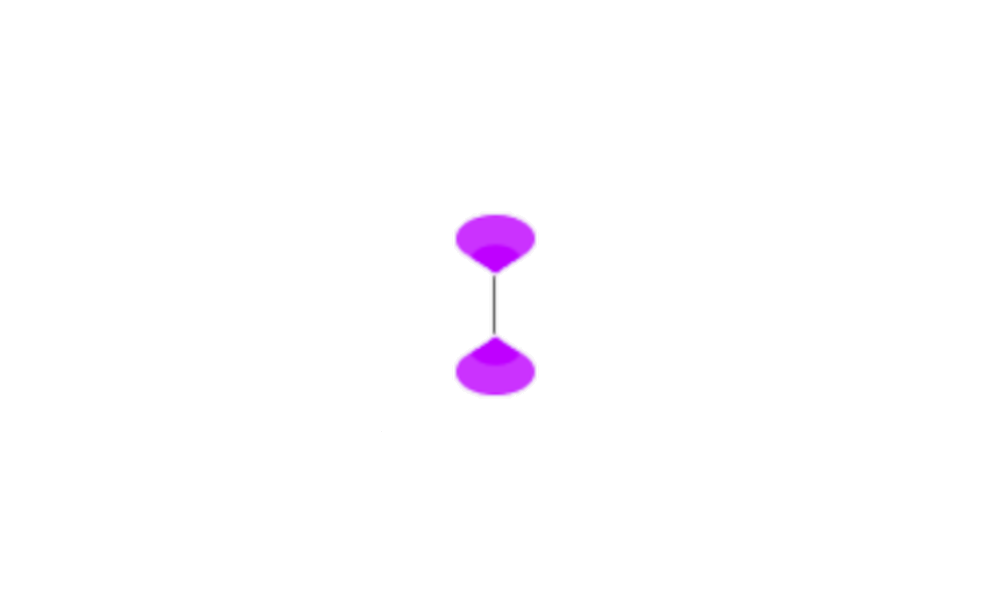SueJohnson
New member
- Local time
- 6:58 AM
- Posts
- 4
- OS
- Windows 11
I have a new windows 11 laptop. I have gone to the settings page where you can turn off that horrible text cursor. But when I click on OFF it doesn't turn it off.
My Computer
System One
-
- OS
- Windows 11
- Computer type
- Laptop
- Manufacturer/Model
- ASUS