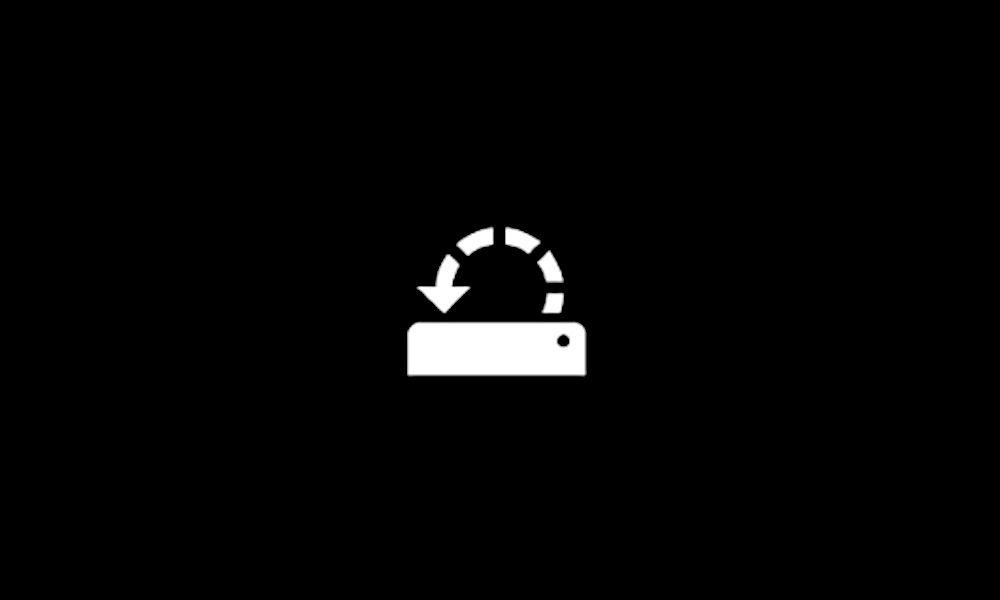Hey all.
I was trying to see if I could find some fonts that are better. I tried this tweak and this application.
Results :
1) Windows default font didnt change.
2) Some fonts at some apps were broken (see ??????? , @@@@@@..)
After these i restore all fonts at default.
All looks OK (i dont have open all apps yet) , with the excetion of My Phone Explorer app :

-note the "destroyed" font is the "Menu" font of the utility. Not all Greek fonts have problem as seen at the screenshot.
I think something is broken in registry at default Windows fonts.
What i want to try :
1) I need from the system a user who has never changed any default font, to give me 2 registry keys:
-HKEY_LOCAL_MACHINE\SOFTWARE\Microsoft\Windows NT\CurrentVersion\Fonts
-HKEY_LOCAL_MACHINE\SOFTWARE\Microsoft\Windows NT\CurrentVersion\FontSubstitutes
Any other proposal is welcome.
Thanks.
I was trying to see if I could find some fonts that are better. I tried this tweak and this application.
Results :
1) Windows default font didnt change.
2) Some fonts at some apps were broken (see ??????? , @@@@@@..)
After these i restore all fonts at default.
All looks OK (i dont have open all apps yet) , with the excetion of My Phone Explorer app :

-note the "destroyed" font is the "Menu" font of the utility. Not all Greek fonts have problem as seen at the screenshot.
I think something is broken in registry at default Windows fonts.
What i want to try :
1) I need from the system a user who has never changed any default font, to give me 2 registry keys:
-HKEY_LOCAL_MACHINE\SOFTWARE\Microsoft\Windows NT\CurrentVersion\Fonts
-HKEY_LOCAL_MACHINE\SOFTWARE\Microsoft\Windows NT\CurrentVersion\FontSubstitutes
Any other proposal is welcome.
Thanks.
- Windows Build/Version
- Windows 11 pro latest
My Computer
System One
-
- OS
- Windows 11 Pro
- Computer type
- Laptop
- Manufacturer/Model
- HP Pavilion 17 cd2205nw
- CPU
- Intel 113700H
- Memory
- 16GB
- Graphics Card(s)
- NVIDIA RTX 3050 ti
- Screen Resolution
- 1980x1020
- Hard Drives
- Micron 512GB
- Mouse
- Logitech
- Internet Speed
- 100Mbs
- Browser
- Vivaldi , Edge
- Antivirus
- Norton Plus