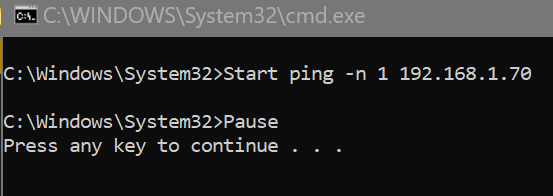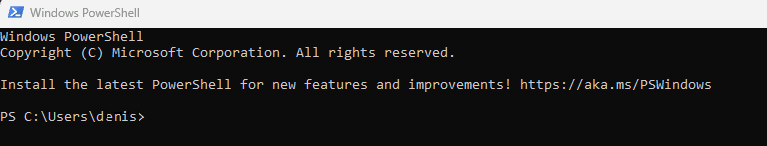Please note that technically, there is no "Cmd window" or "PowerShell window". It's either a Console Host window or a Terminal window.
On Windows 10, by default, Cmd.exe and PowerShell.exe run in the Console Host (conhost.exe).
On Windows 11, by default, Cmd.exe and PowerShell.exe run in Windows Terminal (wt.exe).
Therefore, your batch file should, by default, run in a tabbed Terminal window and look like this:
View attachment 89340
If you run your batch file with "Run as Administrator", then it should open in Console Host and look like this:
View attachment 89343
The batch file will run the same regardless of the host. It's the same Cmd.exe interpreter either way.