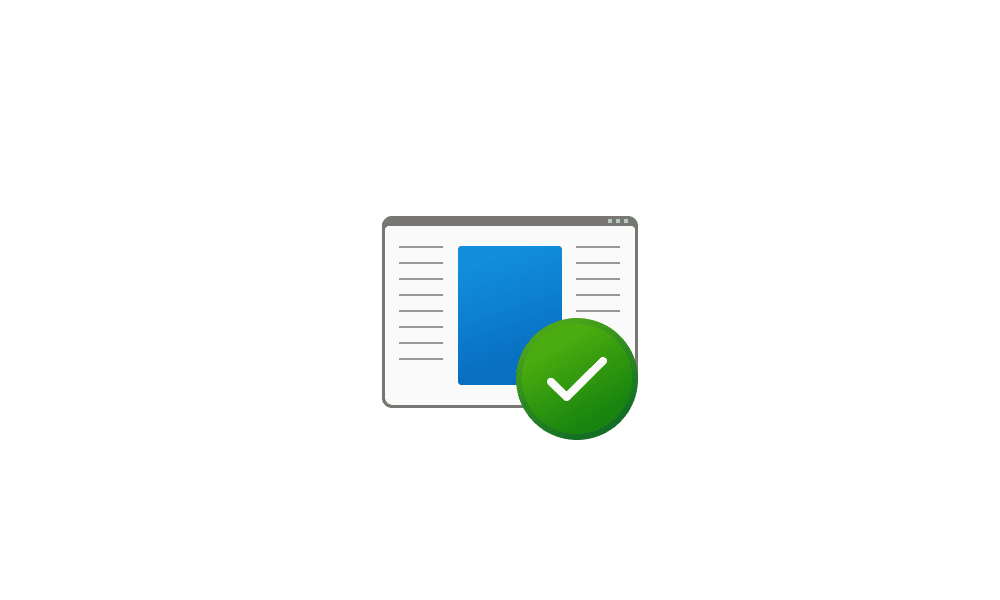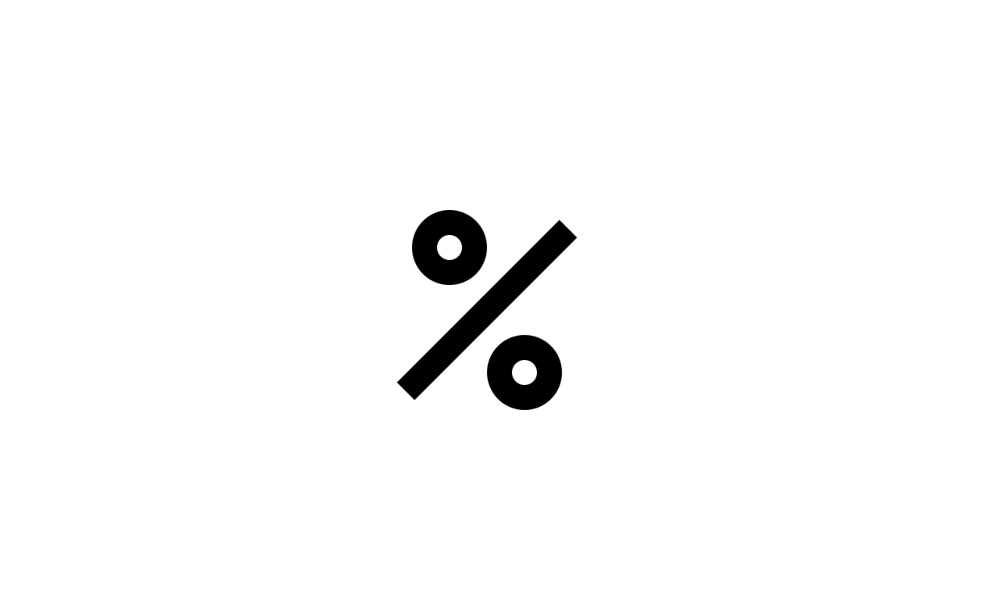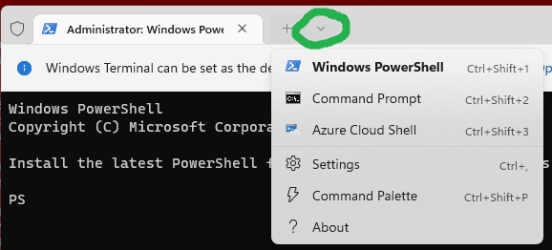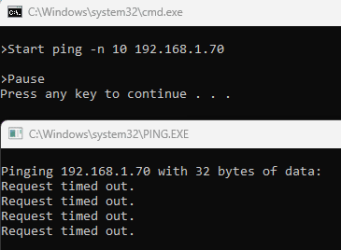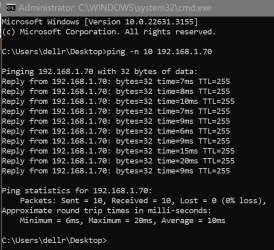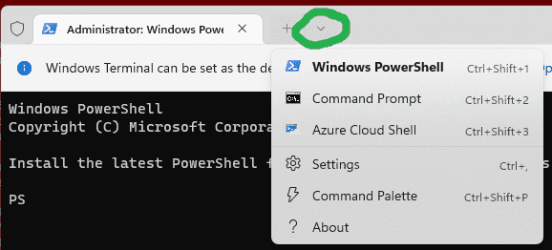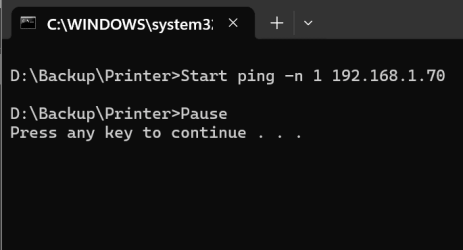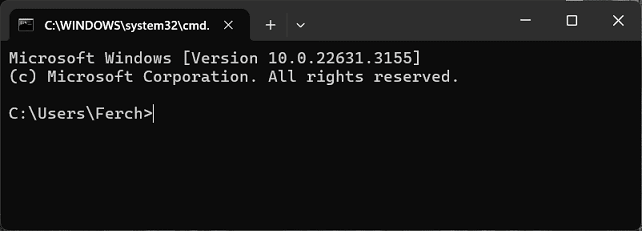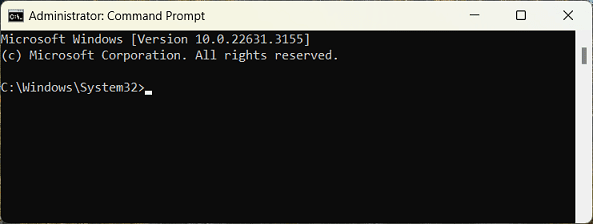toprak
Member
- Local time
- 4:46 PM
- Posts
- 4
- OS
- Windows 11
Hello guys, I do not know why, but I just can't run .bat and .cmd files with double click like before. I have to run first Windows Terminal and execute the scripts on that terminal session. When I click right click to bat and cmd files, there are no command line or PowerShell options.
- Windows Build/Version
- Version 23H2 (OS Build 22631.3007)
My Computer
System One
-
- OS
- Windows 11
- Computer type
- PC/Desktop
- Manufacturer/Model
- ITOPYA TEKNOHAYAT-11
- CPU
- AMD Ryzen 5 5500
- Motherboard
- ASUS PRO B550M-C/CSM
- Memory
- 2x Kingston 8GB FURY Beast
- Graphics Card(s)
- ASUS Dual GeForce RTX 3050 OC Edition 8GB
- Monitor(s) Displays
- Lenovo Legion R25i-30
- Screen Resolution
- 1920x1080
- Hard Drives
- WD 500GB Blue SN570 Gen3x4 M.2 2280 SSD
- PSU
- GameBooster GB-G3309B 550W 80+
- Case
- GameBooster GB-G3309B
- Cooling
- GameBooster GB-G3309B
- Keyboard
- SteelSeries Apex Pro TKL
- Mouse
- SteelSeries Prime
- Internet Speed
- 100mbps
- Browser
- Microsoft Edge