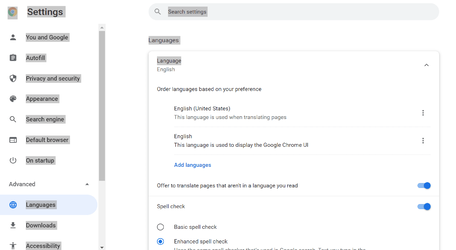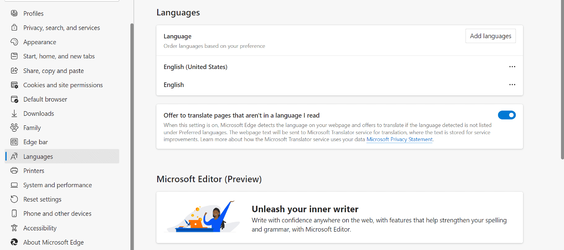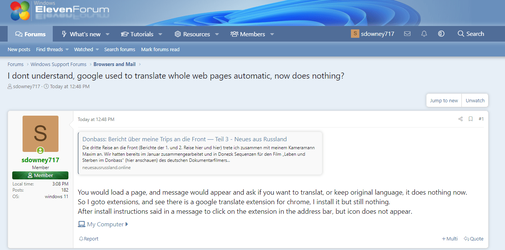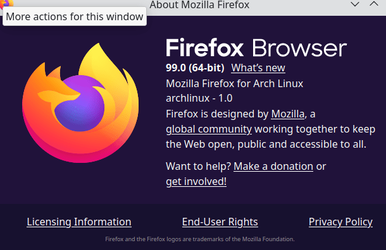JavaScript is disabled. For a better experience, please enable JavaScript in your browser before proceeding.
You are using an out of date browser. It may not display this or other websites correctly.
You should upgrade or use an
alternative browser .
Solved I dont understand, google used to translate whole web pages automatic, now does nothing?
Well-known member
Member
VIP
neuesausrussland.online
You would load a page, and message would appear and ask if you want to translat, or keep original language, it does nothing now.
So I goto extensions, and see there is a google translate extension for chrome, I install it but still nothing.
After install instructions said in a message to click on the extension in the address bar, but icon does not appear.
OS
windows 11
Computer type
PC/Desktop
Manufacturer/Model
some kind of old ASUS MB
CPU
old AMD B95
Motherboard
ASUS
Memory
8gb
Hard Drives
ssd WD 500 gb
Well-known member
Member
VIP
Thread Starter
View translations easily as you browse the web. By the Google Translate team.
chrome.google.com
I uninstalled and just reinstalled, will see if I can figure this out.
BUT whatever I was using before, no need to select any text, the entire page would translate at once.
OS
windows 11
Computer type
PC/Desktop
Manufacturer/Model
some kind of old ASUS MB
CPU
old AMD B95
Motherboard
ASUS
Memory
8gb
Hard Drives
ssd WD 500 gb
Rock H Semi Erin Go Bragh
Power User
VIP
I dont use chrome so i can't check but this was what i found
You can use Chrome to translate pages. You can also change your preferred language in Chrome. Translate pages in Chrome You can use Chrome to translate a page into other languages.
support.google.com
OS
11
Computer type
PC/Desktop
Manufacturer/Model
Custom
CPU
10700k@5.2
Motherboard
Gigabyte Gaming X Z490
Memory
Viper Steelseries 32gb@ 3600mhz
Graphics Card(s)
Gigabyte 2070 Super 8GB, +200 core + 600 memory
Monitor(s) Displays
ASUS 4k HDR, Two 1080p Benq and Samsung
Screen Resolution
3840x2160/2560x1440/1920x1080
Hard Drives
Adata XPG SX8200 PRO 1tb
PSU
Corsair RX 650
Case
NZXT h510
Cooling
CM HYPER 212 RGB
Keyboard
Razer Ornata Chroma
Mouse
Steelseries Rival 710
Well-known member
Member
VIP
Thread Starter
Frustration, just not working, not working at all.
OS
windows 11
Computer type
PC/Desktop
Manufacturer/Model
some kind of old ASUS MB
CPU
old AMD B95
Motherboard
ASUS
Memory
8gb
Hard Drives
ssd WD 500 gb
Well-known member
Member
VIP
Thread Starter
I dont use chrome so i can't check but this was what i found
You can use Chrome to translate pages. You can also change your preferred language in Chrome. Translate pages in Chrome You can use Chrome to translate a page into other languages.
support.google.com
Already set to on,
English is the browser setting, it just does not work anymore
OS
windows 11
Computer type
PC/Desktop
Manufacturer/Model
some kind of old ASUS MB
CPU
old AMD B95
Motherboard
ASUS
Memory
8gb
Hard Drives
ssd WD 500 gb
Well-known member
Member
VIP
Thread Starter
Just went to Edge, and it is set to on, no translate offer either, I suppose I can try rebooting.
I know it used to work, it is like you dont miss it till it fails. Then you wonder what weird thing happened.
OS
windows 11
Computer type
PC/Desktop
Manufacturer/Model
some kind of old ASUS MB
CPU
old AMD B95
Motherboard
ASUS
Memory
8gb
Hard Drives
ssd WD 500 gb
Well-known member
Member
VIP
Thread Starter
I figured it out finally. Google or developer may have changed the way the extension works, it used to pop up and say do you want to translate and gave a bunch of language options.
What you have to do is on the address bar click the dark extension puzzle piece, select 'google translate', a little input window opens, click 'translate this page', I had to click it a couple times, then the translation to English just happens.
I wish it was working like before!
And there is just no telling when someone will mess up stuff.
OS
windows 11
Computer type
PC/Desktop
Manufacturer/Model
some kind of old ASUS MB
CPU
old AMD B95
Motherboard
ASUS
Memory
8gb
Hard Drives
ssd WD 500 gb
Well-known member
Member
VIP
Thread Starter
I would mark it solved, If I knew how.
OS
windows 11
Computer type
PC/Desktop
Manufacturer/Model
some kind of old ASUS MB
CPU
old AMD B95
Motherboard
ASUS
Memory
8gb
Hard Drives
ssd WD 500 gb
Well-known member
Member
VIP
Thread Starter
Just in case anyone is wondering.
OS
windows 11
Computer type
PC/Desktop
Manufacturer/Model
some kind of old ASUS MB
CPU
old AMD B95
Motherboard
ASUS
Memory
8gb
Hard Drives
ssd WD 500 gb
Well-known member
Power User
VIP
@sdowney717 To mark this solved, go directly above the first post in the thread and there's a button to mark it.
OS
Windows 11 Pro β
Computer type
Laptop
Manufacturer/Model
HP Pavilion Laptop 15-eg0070wm
CPU
Intel® Core™ i7-1165G7
Memory
32 GB DDR4-3200 SDRAM
Graphics Card(s)
Intel® Iris® Xᵉ Graphics
Screen Resolution
1920x1080
Hard Drives
2TB PCIe® NVMe™ M.2 SSD
Operating System
macOS Ventura
Computer type
PC/Desktop
Manufacturer/Model
Apple iMac 27" 5K (2017)
CPU
3.4 GHz Quad-Core Intel Core i5
Memory
40 GB 2400 MHz DDR4
Graphics card(s)
Radeon Pro 570 4 GB
Monitor(s) Displays
27" 5K, 34" UW
Screen Resolution
Mon 1: 5120 × 2880 Mon 2: 2560 x 1080
Hard Drives
32GB NVME, 1TB SSD
Well-known member
Member
VIP
Thread Starter
@sdowney717 To mark this solved, go directly above the first post in the thread and there's a button to mark it.
I just dont see it?
OS
windows 11
Computer type
PC/Desktop
Manufacturer/Model
some kind of old ASUS MB
CPU
old AMD B95
Motherboard
ASUS
Memory
8gb
Hard Drives
ssd WD 500 gb
Well-known member
Power User
VIP
It's usually where I drew the (bad) circle...
OS
Windows 11 Pro β
Computer type
Laptop
Manufacturer/Model
HP Pavilion Laptop 15-eg0070wm
CPU
Intel® Core™ i7-1165G7
Memory
32 GB DDR4-3200 SDRAM
Graphics Card(s)
Intel® Iris® Xᵉ Graphics
Screen Resolution
1920x1080
Hard Drives
2TB PCIe® NVMe™ M.2 SSD
Operating System
macOS Ventura
Computer type
PC/Desktop
Manufacturer/Model
Apple iMac 27" 5K (2017)
CPU
3.4 GHz Quad-Core Intel Core i5
Memory
40 GB 2400 MHz DDR4
Graphics card(s)
Radeon Pro 570 4 GB
Monitor(s) Displays
27" 5K, 34" UW
Screen Resolution
Mon 1: 5120 × 2880 Mon 2: 2560 x 1080
Hard Drives
32GB NVME, 1TB SSD
Well-known member
Member
VIP
Thread Starter
There is nothing there, no button. All I can click is my sdowney717 user name
OS
windows 11
Computer type
PC/Desktop
Manufacturer/Model
some kind of old ASUS MB
CPU
old AMD B95
Motherboard
ASUS
Memory
8gb
Hard Drives
ssd WD 500 gb
Well-known member
Power User
VIP
Oh well, the mods/admins will handle it
OS
Windows 11 Pro β
Computer type
Laptop
Manufacturer/Model
HP Pavilion Laptop 15-eg0070wm
CPU
Intel® Core™ i7-1165G7
Memory
32 GB DDR4-3200 SDRAM
Graphics Card(s)
Intel® Iris® Xᵉ Graphics
Screen Resolution
1920x1080
Hard Drives
2TB PCIe® NVMe™ M.2 SSD
Operating System
macOS Ventura
Computer type
PC/Desktop
Manufacturer/Model
Apple iMac 27" 5K (2017)
CPU
3.4 GHz Quad-Core Intel Core i5
Memory
40 GB 2400 MHz DDR4
Graphics card(s)
Radeon Pro 570 4 GB
Monitor(s) Displays
27" 5K, 34" UW
Screen Resolution
Mon 1: 5120 × 2880 Mon 2: 2560 x 1080
Hard Drives
32GB NVME, 1TB SSD
Well-known member
Member
VIP
Thread Starter
Oh well, the mods/admins will handle it
Who knows. Just a blank space there
OS
windows 11
Computer type
PC/Desktop
Manufacturer/Model
some kind of old ASUS MB
CPU
old AMD B95
Motherboard
ASUS
Memory
8gb
Hard Drives
ssd WD 500 gb
Administrator
Staff member
The solved button is awol for some users, I couldn't see an obvious reason, but will investigate when I get a minute.
OS
Windows 11 Workstation
Computer type
PC/Desktop
Manufacturer/Model
doofenshmirtz evil incorporated
CPU
Ryzen 9 5950X
Motherboard
Asus ROG Crosshair VIII Formula
Memory
Corsair Vengeance RGB PRO Black 64GB (4x16GB) 3600MHz AMD Ryzen Tuned DDR4
Graphics Card(s)
ASUS AMD Radeon RX 6900 XT 16GB ROG Strix LC OC
Sound Card
Sound BlasterX Katana
Monitor(s) Displays
3 x27" Dell U2724D & 1 x 34" Dell U3415W
Hard Drives
Samsung 980 Pro 1TB M.2 2280 PCI-e 4.0 x4 NVMe Solid State
PSU
ASUS ROG THOR 850W 80 Plus Platinum
Case
ASUS ROG Strix Helios Midi-Tower ARGB Gaming Case
Cooling
ASUS ROG Strix LC Performance RGB AIO CPU Liquid Cooler - 360mm
Keyboard
Logi Ergo
Mouse
Logitech MX Vertical
Internet Speed
900/100 Mbps
Browser
Chrome
Antivirus
Windows Defender, Malwarebytes Pro
Other Info
HP M281 Printer
Operating System
Windows 10
Computer type
Laptop
Manufacturer/Model
Surface Laptop
CPU
i7
Well-known member
Pro User
VIP
works fine with firefox - you have to allow popups for Google translate if you disabled them
Amateur Military Porn - Agennx
neuesausrussland-online.translate.goog
Click the llink - it will appear for a second or 2 in German and then switch to English -- I don't have Chrome but maybe there's a setting also about popups which might be stopping the translation.
@z3r010 the Marked solved is working fine for me with firefox V 99.0
Firefox :
Although I'm on my Linux NAS server currently. Firefox usually behaves identically whether on Linux or Windows in my experience.
Just fired up a Windows 11 VM (latest build - todays) and it's all working properly there too .
cheers
jimbo
Last edited: Apr 13, 2022
OS
Windows XP,10,11 Linux (Fedora 42&43 pre-release,Arch Linux)
Computer type
PC/Desktop
CPU
2 X Intel i7
Screen Resolution
4KUHD X 2
Well-known member
Member
VIP
Thread Starter
The solved button is awol for some users, I couldn't see an obvious reason, but will investigate when I get a minute.
Thanks for looking into it, I used to have a solved button.
OS
windows 11
Computer type
PC/Desktop
Manufacturer/Model
some kind of old ASUS MB
CPU
old AMD B95
Motherboard
ASUS
Memory
8gb
Hard Drives
ssd WD 500 gb