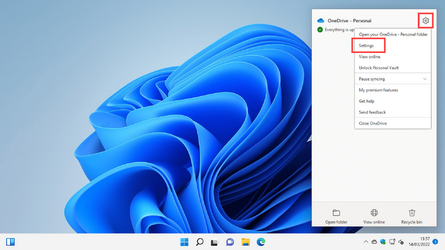Wildebu
New member
- Local time
- 4:56 PM
- Posts
- 1
- OS
- Windows 11
Every once in awhile, this black box pops up on the screen. It happens probably about 5 times a month. It's just a nuisance for now since restarting the PC fixes it but I'm not sure if it's a sign of a bigger problem. I've got an RTX 2060 and other than the occasional black box I never have any issues but I'd like to know if anybody else is having the same problem. I tried extending the displays to the separate screens and it only had the box on the main display but it still didn't go away.


- Windows Build/Version
- Windows 11
My Computer
System One
-
- OS
- Windows 11