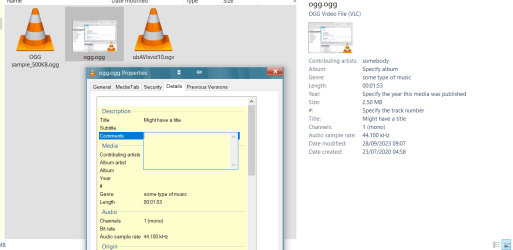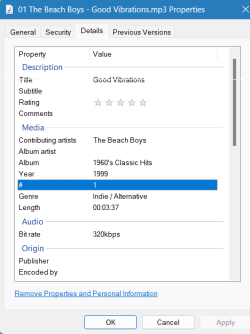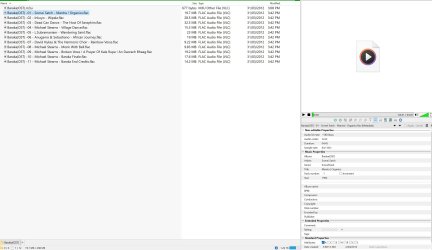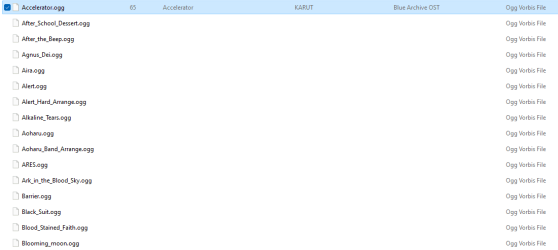Aeri
Member
- Local time
- 8:59 AM
- Posts
- 3
- OS
- Windows 11
I have a not insignificantly sized library of music with a wide array of file types gathered over many years. This wasn't an issue on my old PC, but I recently got a brand new one, to my annoyance I had to grapple with issues I'd dealt with long ago, issues like explorer beefing it when I so much as look at an OGG file.
(Uninstalled Windows' Web Media Extensions, if you're wondering, Web Media Extensions by Microsoft Windows completely cripples operation of my computer when I interact with an OGG file, always has, across multiple machines)
The files can now be interacted with normally, however, despite very much having additional metadata, which I painstakingly filled in for over 100 files a while back, it doesn't appear in explorer.
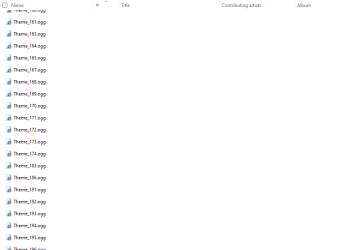
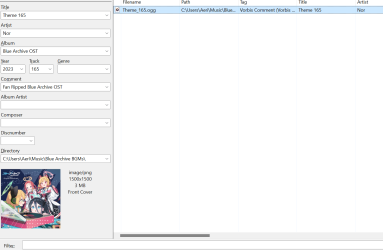
In the name of due diligence I researched this issue at least a little bit, there were some open source downloads suggested that didn't appear to do anything, such as "Taglib Property Handler" which I had only a faint hope would work anyways, given it's from 2013. Is there just something fundamentally different about Windows 11's explorer that makes it terrible or what?
(Uninstalled Windows' Web Media Extensions, if you're wondering, Web Media Extensions by Microsoft Windows completely cripples operation of my computer when I interact with an OGG file, always has, across multiple machines)
The files can now be interacted with normally, however, despite very much having additional metadata, which I painstakingly filled in for over 100 files a while back, it doesn't appear in explorer.
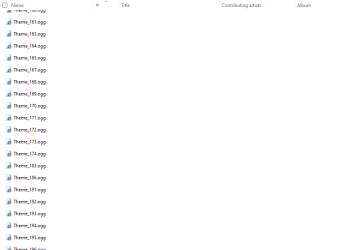
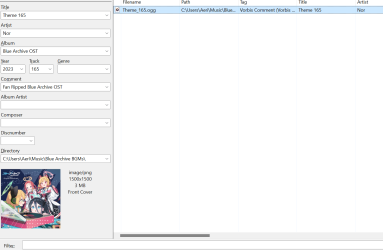
In the name of due diligence I researched this issue at least a little bit, there were some open source downloads suggested that didn't appear to do anything, such as "Taglib Property Handler" which I had only a faint hope would work anyways, given it's from 2013. Is there just something fundamentally different about Windows 11's explorer that makes it terrible or what?
- Windows Build/Version
- Version 23H2 OS Build 22631.3296
My Computer
System One
-
- OS
- Windows 11
- Computer type
- PC/Desktop
- Manufacturer/Model
- NaN
- CPU
- AMD RYZEN 7 7800X3D
- Motherboard
- PRO B650-VC WIFI
- Memory
- DOMINATOR PLATINUM RGB DDR5
- Graphics Card(s)
- NVIDIA GEFORCE RTX 4080 SUPER
- Sound Card
- NaN
- Monitor(s) Displays
- HP OMEN27qs - 27" IPS LED
- Screen Resolution
- 1440p
- Hard Drives
- 2TB Windows (C:) NVME
1TB reserve (N:) NVME
- PSU
- EVGA Modular
- Cooling
- H150I ELITE CAPELLIX XT
- Internet Speed
- 300 MBPS