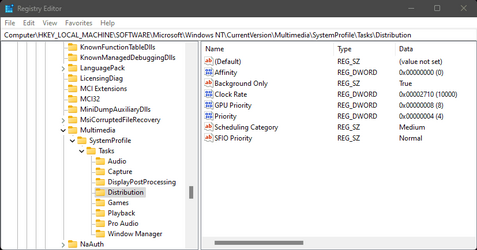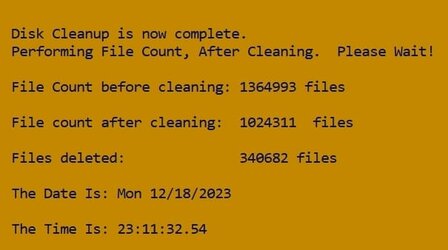I have a friend, who is all about system performance, but, he grossly overloads his PC with programs, most of which I call JUNK.
The secret I've found for good performance, after working on these things for over 40 years, is to limit what you put on the PC (install into Windows) Because, everything you install into Windows, is going to require some kind of attention from the OS, and the more attention that is required, the lower the overall performance will be.
Some folks will buy more powerful CPU's, add ram till it's maxed out, or install an SSD to replace a HD, all to get better performance, and then load their PC down with junk. And fail to keep their PC clean of the junk generated by browsers, games, and Windows itself.
I just refuse to play that silly game. And I seriously limit the number of TSR's I have on my PC. Thus limiting the strain put on my cpu and ram. All that is why I can run Windows 11/Pro/64 on a very old PC, and still get GREAT performance.
It was a great Computer when it was originally built, and now, it's great again.
And, I run my own Cleanup.bat program every night, to keep my PC clean of Temporary junk.
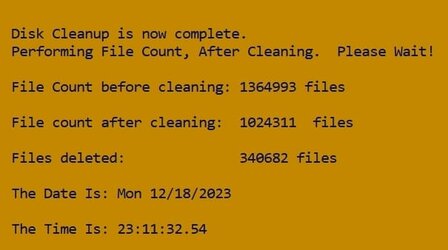
This is what my little Cleanup program removed from my SSD after just one busy day of working the internet.
How many people will just let this crap build up on their HD's till the OS finally reports "Drive Full". ???
Cheers Mates,
TM