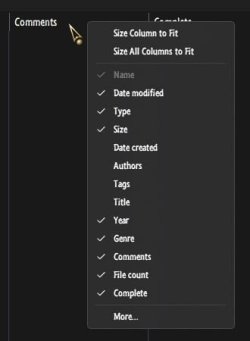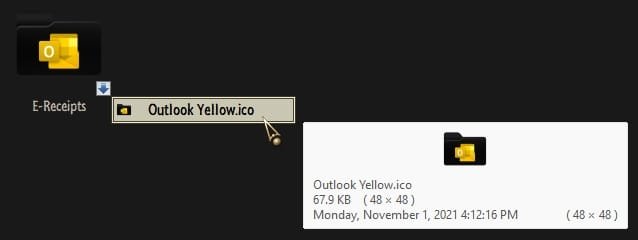dawn121988
Well-known member
- Local time
- 1:55 PM
- Posts
- 44
- OS
- Windows 11
I'm currently working on renaming the folders and the episodes for my Anime shows hard drive and need a bit of help.
I am trying to add more information to the folders area. So when I click on the main Anime folder and see a "Details" style of folders I would see a list of folders that are named the title of the show and then the year like this (####) and then there is currently only Comments which is the plot for the show which I started using StyleFolder last night to help place the comments on the folders. I was wondering is there a way to add things like "Year", "Genre" and the setting for "Complete" as well as :File Count" so I can see how many files are inside each folder or if there are more then 1 season per folder I could put (2) for how many folders and then inside the show folder place the number of files per season folder is anything like this possible.
So it would look like this: I would open Anime and see "Checkbox - Name", "Comments", "Genre", "Year", "Complete", File Count".
Is it possible to edit this information on windows 11 file explorer or is there a free program where I can edit the folder information so how. I am using "StyleFolder" to add the desktop.ini file with the comment section but I don't know how to edit the files to add more information to the folders. Is there any other free programs that could also help do the same thing.
I also use mp3tag to edit the file information so editing the mp4 files is not all that hard but its mostly for mp3 not mp4 but I can change the cover art and add Genre and Title and I could use the "Show Name as Album Name" I guess and year as well. I could even add things like "Track as episode number" but it would show up as track on the folder and not episode number I guess. So is there a way to customize the folders for specific hard drive or flash drives.
Plus another quick question that might be a bit simpler to answer how and where do I store icons for the folders so I can move the hard drives from 1 pc to another.
Example I am changing the icons with StyleFolder I have the cover art for about10 shows so far I will be changing the cover art for the episodes with mp3tag and then I will use the same image to make folder icons and then change the folder icon to the cover art icon. Now do I save the icons in 1 size in one icon or do I need to save multiple sizes inside 1 folder. And do I need to store the icons inside each Show folder or inside a folder just called Icons. I'm still pretty new to this and am still working the kinks out I guess.
So basically I want to know how and where to store the icons and I also want to know how to add more information to the folders area. I know how to go to right click and add the things by using the check boxes for mp4 but its hard to figure out how to add the information to the areas. StyleFolder helped add the plot to the comments section but that is as far as I have gotten.
I am trying to add more information to the folders area. So when I click on the main Anime folder and see a "Details" style of folders I would see a list of folders that are named the title of the show and then the year like this (####) and then there is currently only Comments which is the plot for the show which I started using StyleFolder last night to help place the comments on the folders. I was wondering is there a way to add things like "Year", "Genre" and the setting for "Complete" as well as :File Count" so I can see how many files are inside each folder or if there are more then 1 season per folder I could put (2) for how many folders and then inside the show folder place the number of files per season folder is anything like this possible.
So it would look like this: I would open Anime and see "Checkbox - Name", "Comments", "Genre", "Year", "Complete", File Count".
Is it possible to edit this information on windows 11 file explorer or is there a free program where I can edit the folder information so how. I am using "StyleFolder" to add the desktop.ini file with the comment section but I don't know how to edit the files to add more information to the folders. Is there any other free programs that could also help do the same thing.
I also use mp3tag to edit the file information so editing the mp4 files is not all that hard but its mostly for mp3 not mp4 but I can change the cover art and add Genre and Title and I could use the "Show Name as Album Name" I guess and year as well. I could even add things like "Track as episode number" but it would show up as track on the folder and not episode number I guess. So is there a way to customize the folders for specific hard drive or flash drives.
Plus another quick question that might be a bit simpler to answer how and where do I store icons for the folders so I can move the hard drives from 1 pc to another.
Example I am changing the icons with StyleFolder I have the cover art for about10 shows so far I will be changing the cover art for the episodes with mp3tag and then I will use the same image to make folder icons and then change the folder icon to the cover art icon. Now do I save the icons in 1 size in one icon or do I need to save multiple sizes inside 1 folder. And do I need to store the icons inside each Show folder or inside a folder just called Icons. I'm still pretty new to this and am still working the kinks out I guess.
So basically I want to know how and where to store the icons and I also want to know how to add more information to the folders area. I know how to go to right click and add the things by using the check boxes for mp4 but its hard to figure out how to add the information to the areas. StyleFolder helped add the plot to the comments section but that is as far as I have gotten.
- Windows Build/Version
- 24H2
My Computer
System One
-
- OS
- Windows 11
- Computer type
- Laptop
- Manufacturer/Model
- Lenovo System Model 80XV
- CPU
- AMD A9-9420 Radeon R5, 5 compute Cores 2c+3G, 3000 Mhz,
- Motherboard
- LNVNB161216
- Memory
- installed 4.00 GB Total Physcal 3.81 GB Available Physical 462 MB Total Virtual 9.63 GB Available Virtual 4.16 GB
- Graphics Card(s)
- AMD Radeon R5 Graphics 0x98E4
- Sound Card
- Realtek High Definition Audio
- Screen Resolution
- 1366 X 768 X 60 hertz
- Hard Drives
- 929 GB internal, (2) 1TB Toshiba Externals
- Browser
- Firefox I always keep updated
- Antivirus
- Windows Defender