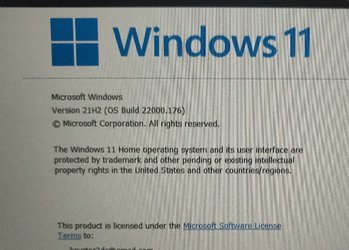ERODITOR SENSEI
New member
- Local time
- 2:46 AM
- Posts
- 1
- OS
- Windows 11
Today i open my pc and i literally cant open anything and it keeps showing ms-settings this file does not have an app associated with iy for performing this action. Literally every apps... even my taskbar doesnt want to show up and i really need this pc for school what should i do?
Notes : my background also turn into black.. its not new... but since i cant do anything with this pc so... im doomed rn....
Notes : my background also turn into black.. its not new... but since i cant do anything with this pc so... im doomed rn....
My Computer
System One
-
- OS
- Windows 11