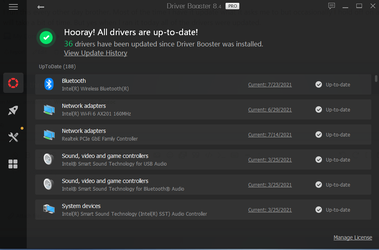Paul S.
Well-known member
- Local time
- 2:57 AM
- Posts
- 29
- OS
- Windows 11 Pro (Dev Insider Preview)
I am having too may crashes among other system issues with the "active" development build under the Dev channel an oviously for me to go to the build Beta is on, I would need to go to the Beta channel. However, as many of you are aware, it is difficult to go to a channel where the build is older/under than the one you are on. The option for Beta and Release are greyed out. So my question is, how can I either 1. change to the Beta channel, or 2. get a previous version of Windows 11 onto my machine? Thank you for any assistance anyone can provide.
My Computers
System One System Two
-
- OS
- Windows 11 Pro (Dev Insider Preview)
- Computer type
- Laptop
- Manufacturer/Model
- Dell Inspiron 7506 2n1
- CPU
- 11th Gen Intel Core i5
- Motherboard
- Intel(R) LPC Controller/eSPI Controller (U Premium) - A082
- Memory
- 12GB
- Graphics Card(s)
- Intel(R) Iris(R) Xe Graphics
- Sound Card
- Realtek Audio
- Monitor(s) Displays
- Dell Inspiron IVO061F Display; Planar PLL2210W
- Screen Resolution
- 1920 x 1080
- Hard Drives
- Intel Optane+477GB SSD (internal); WD easystore 2647 5TB (external); WD Elements 2621 2TB (external)
- Keyboard
- Dell Inspiron 7605 Internal Keyboard
- Mouse
- Tecknet Bluetooth Silent Mouse
- Browser
- Mozilla Unbranded (Firefox)/Google Chrome/Microsoft Edge
- Antivirus
- McAfee Security & Windows Defender / Defender Firewall
-
- Operating System
- Windows 11 Pro (Dev Insider Preview)
- Computer type
- PC/Desktop
- Manufacturer/Model
- Dell
- CPU
- 11th Gen Intel(R) Core(TM) i7
- Motherboard
- 0VY7G1
- Memory
- 16GB
- Graphics card(s)
- Intel(R) Iris(R) Xe Graphics
- Sound Card
- Intel® Smart Sound Technology
- Monitor(s) Displays
- 24" Anti-Glare Narrow Border AIT Infinity Touch (internal); LG 32MN50W (external)
- Screen Resolution
- 1920 x 1080 (1); 1920 x 1080 (2)
- Hard Drives
- KBG40ZNS512G NVMe KIOXIA 512GB (internal); WD easystore 2647 5TB (external) x2
- Mouse
- Microsoft Arc Mouse
- Keyboard
- Logi MX Keys Mini
- Browser
- Mozilla Unbranded (Firefox)/Google Chrome/Microsoft Edge
- Antivirus
- McAfee Security & Windows Defender / Defender Firewall