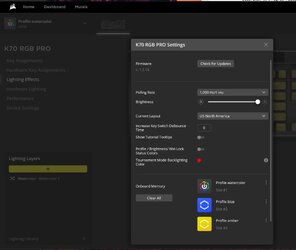JavaScript is disabled. For a better experience, please enable JavaScript in your browser before proceeding.
You are using an out of date browser. It may not display this or other websites correctly.
You should upgrade or use an
alternative browser .
ICue and Corsair K70 Pro keyboard help
I'm trying to set up a *very* basic keyboard lighting configuration. The K70 keyboard has a button in the far upper-left corner that lets you step through your configurations. I've watched several Youtube video tutorials on the iCue software and they all seem to start by assuming you know how to a basic color and then save that to the keyboard hardware. They immediately want to show you how to do animation.
Windows Build/Version
latest windows 11
Last edited: Apr 6, 2023
OS
Windows 11 Pro
Computer type
PC/Desktop
Manufacturer/Model
Digital Storm - custom
CPU
Intel Core i9-13900KS (6.0 GHz Turbo)
Motherboard
ASUS ROG Maximus Z790 Hero
Memory
64GB DDR5 5200MHz Kingston FURY Beast
Graphics Card(s)
MSI GeForce RTX 3070 8GB
Sound Card
Integrated
Monitor(s) Displays
1 (Dell)
Screen Resolution
43" 4K 100% scale
Hard Drives
1TB SSD m.2 / 12TB HDD 3.5" / 2TB SSD m.2 / 4TB SSD 2.5"
PSU
850W Corsair RMx Series (Modular) (80 Plus Gold)
Case
Velox
Cooling
liquid AIO triple fan
Keyboard
Corsair K70 MX-Blue
Mouse
Razer V2 20Kdpi gaming
Internet Speed
1.2Gbps
Browser
Firefox
Antivirus
Defender
Well-known member
Pro User
VIP
I use iCue, but with one of their all-in-one liquid coolers.
Maybe this:
It appears that an iCue compliant keyboard will remember settings. That's certainly true for the coolers.
I don't let iCue launch at startup. I bring it up to change settings, or to monitor temperatures.
The
manual for the keyboard also shows some hotkeys to set RGB effects without iCue. Example: Fn (to the right of the right Alt key) plus 0 sets static color. Multiple presses cycles through the colors.
Last edited: Apr 7, 2023
OS
Windows 11 26100.4484
Computer type
PC/Desktop
Manufacturer/Model
homebuilt
CPU
Amd Threadripper 7970X
Motherboard
Gigabyte TRX50 Aero D
Memory
128GB (4 X 32) G.Skill DDR5 6400 (RDIMM)
Graphics Card(s)
Gigabyte RTX 4090 OC
Sound Card
none (USB to speakers), Realtek
Monitor(s) Displays
Philips 27E1N8900 OLED
Screen Resolution
3840 X 2160 @ 60Hz
Hard Drives
Crucial T700 2TB M.2 NVME SSD
PSU
BeQuiet! Straight Power 12 1500W
Case
Lian Li 011 Dynamic Evo XL
Cooling
SilverStone Technology XE360-TR5, with 3 Phanteks T30 fans
Keyboard
Cherry Streaming (wired)
Mouse
Logitech M500s (wired)
Internet Speed
2000/300 Mbps (down/up)
Other Info
Arris G36 modem/router
Operating System
windows 11 26100.4484
Computer type
PC/Desktop
Manufacturer/Model
homebuilt
CPU
Intel I9-13900K
Motherboard
Asus RoG Strix Z690-E
Memory
64GB G.Skill DDR5-6000
Graphics card(s)
Gigabyte RTX 3090 ti
Sound Card
built in Realtek
Monitor(s) Displays
Asus PA329C
Screen Resolution
3840 X 2160 @60Hz
Hard Drives
WDC SN850 1TB
PSU
eVGA SuperNOVA 1300 GT
Case
Lian Li 011 Dynamic Evo
Cooling
Corsair iCUE H150i ELITE CAPELLIX Liquid CPU Cooler
Keyboard
Logitech K120 (wired)
Mouse
Logitech M500s (wired)
Well-known member
Thread Starter
Thanks. The link is broken but I can probably find that one myself.
OS
Windows 11 Pro
Computer type
PC/Desktop
Manufacturer/Model
Digital Storm - custom
CPU
Intel Core i9-13900KS (6.0 GHz Turbo)
Motherboard
ASUS ROG Maximus Z790 Hero
Memory
64GB DDR5 5200MHz Kingston FURY Beast
Graphics Card(s)
MSI GeForce RTX 3070 8GB
Sound Card
Integrated
Monitor(s) Displays
1 (Dell)
Screen Resolution
43" 4K 100% scale
Hard Drives
1TB SSD m.2 / 12TB HDD 3.5" / 2TB SSD m.2 / 4TB SSD 2.5"
PSU
850W Corsair RMx Series (Modular) (80 Plus Gold)
Case
Velox
Cooling
liquid AIO triple fan
Keyboard
Corsair K70 MX-Blue
Mouse
Razer V2 20Kdpi gaming
Internet Speed
1.2Gbps
Browser
Firefox
Antivirus
Defender
Well-known member
Pro User
VIP
Thanks.
OS
Windows 11 26100.4484
Computer type
PC/Desktop
Manufacturer/Model
homebuilt
CPU
Amd Threadripper 7970X
Motherboard
Gigabyte TRX50 Aero D
Memory
128GB (4 X 32) G.Skill DDR5 6400 (RDIMM)
Graphics Card(s)
Gigabyte RTX 4090 OC
Sound Card
none (USB to speakers), Realtek
Monitor(s) Displays
Philips 27E1N8900 OLED
Screen Resolution
3840 X 2160 @ 60Hz
Hard Drives
Crucial T700 2TB M.2 NVME SSD
PSU
BeQuiet! Straight Power 12 1500W
Case
Lian Li 011 Dynamic Evo XL
Cooling
SilverStone Technology XE360-TR5, with 3 Phanteks T30 fans
Keyboard
Cherry Streaming (wired)
Mouse
Logitech M500s (wired)
Internet Speed
2000/300 Mbps (down/up)
Other Info
Arris G36 modem/router
Operating System
windows 11 26100.4484
Computer type
PC/Desktop
Manufacturer/Model
homebuilt
CPU
Intel I9-13900K
Motherboard
Asus RoG Strix Z690-E
Memory
64GB G.Skill DDR5-6000
Graphics card(s)
Gigabyte RTX 3090 ti
Sound Card
built in Realtek
Monitor(s) Displays
Asus PA329C
Screen Resolution
3840 X 2160 @60Hz
Hard Drives
WDC SN850 1TB
PSU
eVGA SuperNOVA 1300 GT
Case
Lian Li 011 Dynamic Evo
Cooling
Corsair iCUE H150i ELITE CAPELLIX Liquid CPU Cooler
Keyboard
Logitech K120 (wired)
Mouse
Logitech M500s (wired)
Well-known member
Thread Starter
OS
Windows 11 Pro
Computer type
PC/Desktop
Manufacturer/Model
Digital Storm - custom
CPU
Intel Core i9-13900KS (6.0 GHz Turbo)
Motherboard
ASUS ROG Maximus Z790 Hero
Memory
64GB DDR5 5200MHz Kingston FURY Beast
Graphics Card(s)
MSI GeForce RTX 3070 8GB
Sound Card
Integrated
Monitor(s) Displays
1 (Dell)
Screen Resolution
43" 4K 100% scale
Hard Drives
1TB SSD m.2 / 12TB HDD 3.5" / 2TB SSD m.2 / 4TB SSD 2.5"
PSU
850W Corsair RMx Series (Modular) (80 Plus Gold)
Case
Velox
Cooling
liquid AIO triple fan
Keyboard
Corsair K70 MX-Blue
Mouse
Razer V2 20Kdpi gaming
Internet Speed
1.2Gbps
Browser
Firefox
Antivirus
Defender
Well-known member
Thread Starter
I worked on this for over an hour last night and thought I had it until I did a cold boot this morning and the keyboard was dark and the key to step through the profiles did nothing. Then I started iCue and the keyboard lit up with the default profile and I could step through the three profiles I made.
OS
Windows 11 Pro
Computer type
PC/Desktop
Manufacturer/Model
Digital Storm - custom
CPU
Intel Core i9-13900KS (6.0 GHz Turbo)
Motherboard
ASUS ROG Maximus Z790 Hero
Memory
64GB DDR5 5200MHz Kingston FURY Beast
Graphics Card(s)
MSI GeForce RTX 3070 8GB
Sound Card
Integrated
Monitor(s) Displays
1 (Dell)
Screen Resolution
43" 4K 100% scale
Hard Drives
1TB SSD m.2 / 12TB HDD 3.5" / 2TB SSD m.2 / 4TB SSD 2.5"
PSU
850W Corsair RMx Series (Modular) (80 Plus Gold)
Case
Velox
Cooling
liquid AIO triple fan
Keyboard
Corsair K70 MX-Blue
Mouse
Razer V2 20Kdpi gaming
Internet Speed
1.2Gbps
Browser
Firefox
Antivirus
Defender
Well-known member
Pro User
VIP
I don't have a Corsair keyboard. This is what I get for my AIO cooler:
The "profile" feature is accessed from the "home" screen.
OS
Windows 11 26100.4484
Computer type
PC/Desktop
Manufacturer/Model
homebuilt
CPU
Amd Threadripper 7970X
Motherboard
Gigabyte TRX50 Aero D
Memory
128GB (4 X 32) G.Skill DDR5 6400 (RDIMM)
Graphics Card(s)
Gigabyte RTX 4090 OC
Sound Card
none (USB to speakers), Realtek
Monitor(s) Displays
Philips 27E1N8900 OLED
Screen Resolution
3840 X 2160 @ 60Hz
Hard Drives
Crucial T700 2TB M.2 NVME SSD
PSU
BeQuiet! Straight Power 12 1500W
Case
Lian Li 011 Dynamic Evo XL
Cooling
SilverStone Technology XE360-TR5, with 3 Phanteks T30 fans
Keyboard
Cherry Streaming (wired)
Mouse
Logitech M500s (wired)
Internet Speed
2000/300 Mbps (down/up)
Other Info
Arris G36 modem/router
Operating System
windows 11 26100.4484
Computer type
PC/Desktop
Manufacturer/Model
homebuilt
CPU
Intel I9-13900K
Motherboard
Asus RoG Strix Z690-E
Memory
64GB G.Skill DDR5-6000
Graphics card(s)
Gigabyte RTX 3090 ti
Sound Card
built in Realtek
Monitor(s) Displays
Asus PA329C
Screen Resolution
3840 X 2160 @60Hz
Hard Drives
WDC SN850 1TB
PSU
eVGA SuperNOVA 1300 GT
Case
Lian Li 011 Dynamic Evo
Cooling
Corsair iCUE H150i ELITE CAPELLIX Liquid CPU Cooler
Keyboard
Logitech K120 (wired)
Mouse
Logitech M500s (wired)
Well-known member
Thread Starter
This is what I did. Works after I start iCue but not after a cold boot.
OS
Windows 11 Pro
Computer type
PC/Desktop
Manufacturer/Model
Digital Storm - custom
CPU
Intel Core i9-13900KS (6.0 GHz Turbo)
Motherboard
ASUS ROG Maximus Z790 Hero
Memory
64GB DDR5 5200MHz Kingston FURY Beast
Graphics Card(s)
MSI GeForce RTX 3070 8GB
Sound Card
Integrated
Monitor(s) Displays
1 (Dell)
Screen Resolution
43" 4K 100% scale
Hard Drives
1TB SSD m.2 / 12TB HDD 3.5" / 2TB SSD m.2 / 4TB SSD 2.5"
PSU
850W Corsair RMx Series (Modular) (80 Plus Gold)
Case
Velox
Cooling
liquid AIO triple fan
Keyboard
Corsair K70 MX-Blue
Mouse
Razer V2 20Kdpi gaming
Internet Speed
1.2Gbps
Browser
Firefox
Antivirus
Defender
Well-known member
Pro User
VIP
I don't know whether a profile should "stick", once set.
OS
Windows 11 26100.4484
Computer type
PC/Desktop
Manufacturer/Model
homebuilt
CPU
Amd Threadripper 7970X
Motherboard
Gigabyte TRX50 Aero D
Memory
128GB (4 X 32) G.Skill DDR5 6400 (RDIMM)
Graphics Card(s)
Gigabyte RTX 4090 OC
Sound Card
none (USB to speakers), Realtek
Monitor(s) Displays
Philips 27E1N8900 OLED
Screen Resolution
3840 X 2160 @ 60Hz
Hard Drives
Crucial T700 2TB M.2 NVME SSD
PSU
BeQuiet! Straight Power 12 1500W
Case
Lian Li 011 Dynamic Evo XL
Cooling
SilverStone Technology XE360-TR5, with 3 Phanteks T30 fans
Keyboard
Cherry Streaming (wired)
Mouse
Logitech M500s (wired)
Internet Speed
2000/300 Mbps (down/up)
Other Info
Arris G36 modem/router
Operating System
windows 11 26100.4484
Computer type
PC/Desktop
Manufacturer/Model
homebuilt
CPU
Intel I9-13900K
Motherboard
Asus RoG Strix Z690-E
Memory
64GB G.Skill DDR5-6000
Graphics card(s)
Gigabyte RTX 3090 ti
Sound Card
built in Realtek
Monitor(s) Displays
Asus PA329C
Screen Resolution
3840 X 2160 @60Hz
Hard Drives
WDC SN850 1TB
PSU
eVGA SuperNOVA 1300 GT
Case
Lian Li 011 Dynamic Evo
Cooling
Corsair iCUE H150i ELITE CAPELLIX Liquid CPU Cooler
Keyboard
Logitech K120 (wired)
Mouse
Logitech M500s (wired)
Well-known member
Thread Starter
OK. This is clear as mud. There's "Lighting Effects" and then there's "Hardware" and both have the same menus for how you want the keyboard lit. Last night I did it using Lighting Effects, and just now I re-did it using Hardware. Same selections as last night though. THIS time it worked and even survived multiple cold boots without needing to run iCue. Guess I'm out of the woods guys.
OS
Windows 11 Pro
Computer type
PC/Desktop
Manufacturer/Model
Digital Storm - custom
CPU
Intel Core i9-13900KS (6.0 GHz Turbo)
Motherboard
ASUS ROG Maximus Z790 Hero
Memory
64GB DDR5 5200MHz Kingston FURY Beast
Graphics Card(s)
MSI GeForce RTX 3070 8GB
Sound Card
Integrated
Monitor(s) Displays
1 (Dell)
Screen Resolution
43" 4K 100% scale
Hard Drives
1TB SSD m.2 / 12TB HDD 3.5" / 2TB SSD m.2 / 4TB SSD 2.5"
PSU
850W Corsair RMx Series (Modular) (80 Plus Gold)
Case
Velox
Cooling
liquid AIO triple fan
Keyboard
Corsair K70 MX-Blue
Mouse
Razer V2 20Kdpi gaming
Internet Speed
1.2Gbps
Browser
Firefox
Antivirus
Defender
Well-known member
Pro User
VIP
Happy to hear it.
OS
Windows 11 26100.4484
Computer type
PC/Desktop
Manufacturer/Model
homebuilt
CPU
Amd Threadripper 7970X
Motherboard
Gigabyte TRX50 Aero D
Memory
128GB (4 X 32) G.Skill DDR5 6400 (RDIMM)
Graphics Card(s)
Gigabyte RTX 4090 OC
Sound Card
none (USB to speakers), Realtek
Monitor(s) Displays
Philips 27E1N8900 OLED
Screen Resolution
3840 X 2160 @ 60Hz
Hard Drives
Crucial T700 2TB M.2 NVME SSD
PSU
BeQuiet! Straight Power 12 1500W
Case
Lian Li 011 Dynamic Evo XL
Cooling
SilverStone Technology XE360-TR5, with 3 Phanteks T30 fans
Keyboard
Cherry Streaming (wired)
Mouse
Logitech M500s (wired)
Internet Speed
2000/300 Mbps (down/up)
Other Info
Arris G36 modem/router
Operating System
windows 11 26100.4484
Computer type
PC/Desktop
Manufacturer/Model
homebuilt
CPU
Intel I9-13900K
Motherboard
Asus RoG Strix Z690-E
Memory
64GB G.Skill DDR5-6000
Graphics card(s)
Gigabyte RTX 3090 ti
Sound Card
built in Realtek
Monitor(s) Displays
Asus PA329C
Screen Resolution
3840 X 2160 @60Hz
Hard Drives
WDC SN850 1TB
PSU
eVGA SuperNOVA 1300 GT
Case
Lian Li 011 Dynamic Evo
Cooling
Corsair iCUE H150i ELITE CAPELLIX Liquid CPU Cooler
Keyboard
Logitech K120 (wired)
Mouse
Logitech M500s (wired)
Well-known member
Thread Starter
Yeah, and the various tutorials were of no help either.
OS
Windows 11 Pro
Computer type
PC/Desktop
Manufacturer/Model
Digital Storm - custom
CPU
Intel Core i9-13900KS (6.0 GHz Turbo)
Motherboard
ASUS ROG Maximus Z790 Hero
Memory
64GB DDR5 5200MHz Kingston FURY Beast
Graphics Card(s)
MSI GeForce RTX 3070 8GB
Sound Card
Integrated
Monitor(s) Displays
1 (Dell)
Screen Resolution
43" 4K 100% scale
Hard Drives
1TB SSD m.2 / 12TB HDD 3.5" / 2TB SSD m.2 / 4TB SSD 2.5"
PSU
850W Corsair RMx Series (Modular) (80 Plus Gold)
Case
Velox
Cooling
liquid AIO triple fan
Keyboard
Corsair K70 MX-Blue
Mouse
Razer V2 20Kdpi gaming
Internet Speed
1.2Gbps
Browser
Firefox
Antivirus
Defender