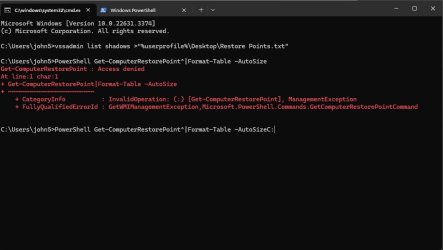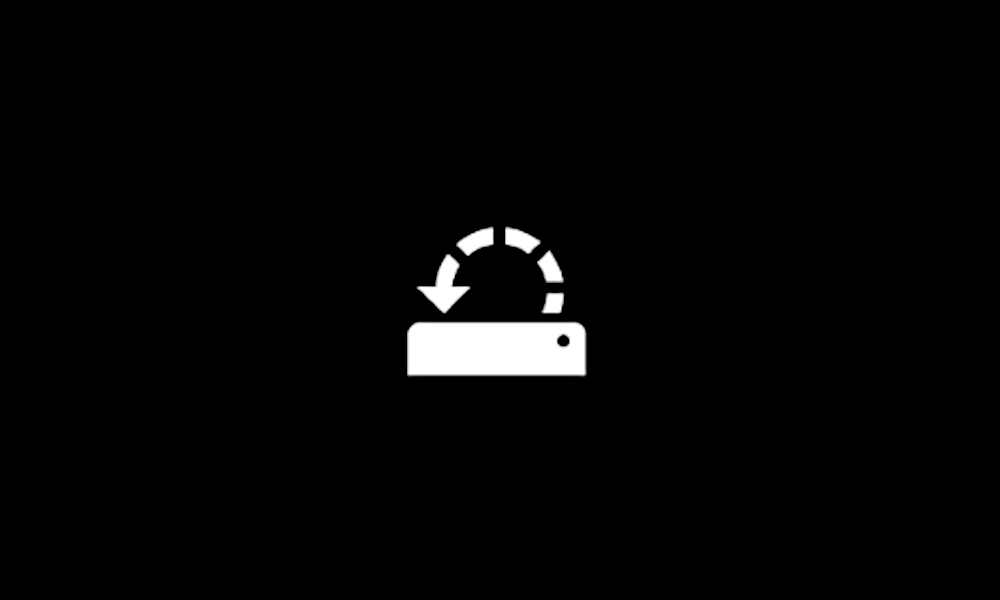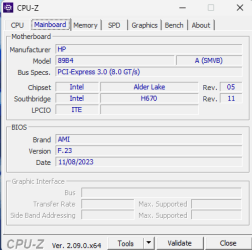Mediahound
Member
Can someone help me with this error I keep getting every time I start my PC. This is the error I get and how do i fix it ?
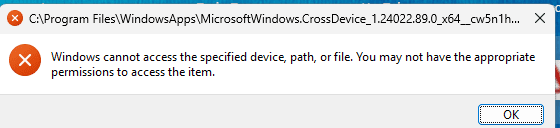
I'm also getting other errors as well. When I take screen shots and put them on my desktop they won't open and i get this invalid registry error.. FWIW I hate this windows 11 I have had nothing but trouble since I bought this PC back in January so it is fairly new... WTF ??
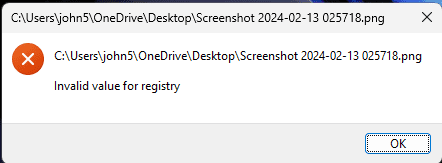
What I really would like to do is get rid of Windows 11 and go back to windows 7 which I do like.
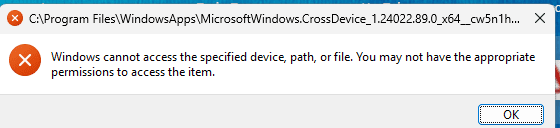
I'm also getting other errors as well. When I take screen shots and put them on my desktop they won't open and i get this invalid registry error.. FWIW I hate this windows 11 I have had nothing but trouble since I bought this PC back in January so it is fairly new... WTF ??
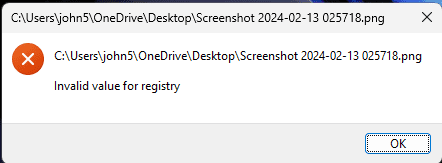
What I really would like to do is get rid of Windows 11 and go back to windows 7 which I do like.
My Computers
System One System Two
-
- OS
- Windows 11 23H2
- Computer type
- PC/Desktop
- Manufacturer/Model
- HP
- CPU
- 12th Gen Intel(R) Core(TM) i3-12100 3.30 GHz
- Motherboard
- HP 89B4
- Memory
- 8GB
- Graphics Card(s)
- Intel UHD graphics 730
- Monitor(s) Displays
- 24" LG
- Screen Resolution
- 1080p
- Hard Drives
- 256 SSD
- Case
- HP
- Keyboard
- HP
- Mouse
- HP
- Internet Speed
- 1GBps Dl. 100 Mbps Up
- Browser
- Opera
- Antivirus
- McAfee
-
- Operating System
- Windows Vista Home Premium
- Computer type
- Laptop
- Manufacturer/Model
- HP Pavilion 17"
- CPU
- 2.0 GHz
- Memory
- 4GB
- Graphics card(s)
- Nvidia GeForce
- Sound Card
- Realtek
- Monitor(s) Displays
- 17"
- Screen Resolution
- 1080p