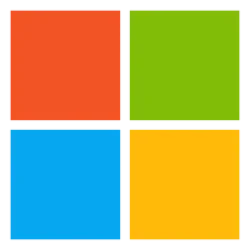- Local time
- 2:21 AM
- Posts
- 5,162
- Location
- Hafnarfjörður IS
- OS
- Windows XP,10,11 Linux (Fedora 42&43 pre-release,Arch Linux)
Hi folks
until Ms have decided on exactly what hardware is needed to run Windows 11 IMO the easiest way is simply to dedicate one drive to Windows - several Windows systems in fact- all the versions you want for both Win 10 and W11 -- I would suggest for example latest Win 10 (standard release) Win 11 std release and W11 preview / dev / beta or whatever they call it these days. You'll probably only need around 60 GB for each Windows system, and rest of the HDD / SDD you can dedicate to data (rest of disk is accessible to all these windows systems if you do it this way.
Install each windows system to a "physical" VHDX hdd. Now simply every so often boot the appropriate windows and run / check for updates.
If and when W11 won't work properly on you hardware any more you've still got a 100% current updated working W10 system.
You don't need to have any existing Window system on your main SDD / SSD if you do it this way - I've plenty of posts in this section on creating / installing Windows on "Physical" virtual hard drives.
To start you off simply on this main disk create a 100MB partition (EFI) formatted fat32 a 128Mb (unformatted) msr partition, and the rwest of the HDD formatted ntfs as a single primary partition. Now you can install as many Windows OS 'es as you want depending on the space -- you don't really need much more than around 60 GB - if even that for each Windows system.
This way your W10 system will also be up to date as well of course the W11 ones. - you won't need to restore a really old version and then hunt around for all the updates etc.
Cheers
jimbo
until Ms have decided on exactly what hardware is needed to run Windows 11 IMO the easiest way is simply to dedicate one drive to Windows - several Windows systems in fact- all the versions you want for both Win 10 and W11 -- I would suggest for example latest Win 10 (standard release) Win 11 std release and W11 preview / dev / beta or whatever they call it these days. You'll probably only need around 60 GB for each Windows system, and rest of the HDD / SDD you can dedicate to data (rest of disk is accessible to all these windows systems if you do it this way.
Install each windows system to a "physical" VHDX hdd. Now simply every so often boot the appropriate windows and run / check for updates.
If and when W11 won't work properly on you hardware any more you've still got a 100% current updated working W10 system.
You don't need to have any existing Window system on your main SDD / SSD if you do it this way - I've plenty of posts in this section on creating / installing Windows on "Physical" virtual hard drives.
To start you off simply on this main disk create a 100MB partition (EFI) formatted fat32 a 128Mb (unformatted) msr partition, and the rwest of the HDD formatted ntfs as a single primary partition. Now you can install as many Windows OS 'es as you want depending on the space -- you don't really need much more than around 60 GB - if even that for each Windows system.
This way your W10 system will also be up to date as well of course the W11 ones. - you won't need to restore a really old version and then hunt around for all the updates etc.
Cheers
jimbo
My Computer
System One
-
- OS
- Windows XP,10,11 Linux (Fedora 42&43 pre-release,Arch Linux)
- Computer type
- PC/Desktop
- CPU
- 2 X Intel i7
- Screen Resolution
- 4KUHD X 2