Outlook Blog:
Outlook has now an improved hybrid meeting experience which gives you more options on how to manage and organize your meetings. This improved experience adds an option to mark an event as an in-person event, with this meeting organizers can request in-person attendance and attendees can RSVP confirming if they can indeed participate in person or if they can only make it virtually.
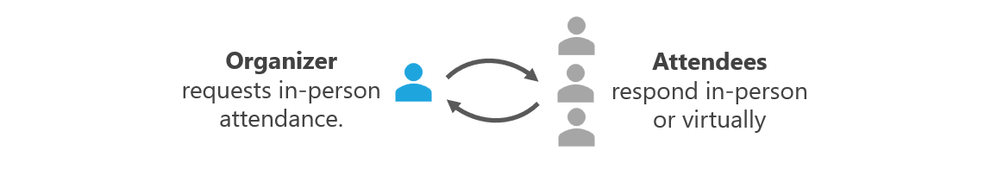
You will start seeing this this feature first in the new Outlook for Windows and the web experience in late March 2024.
Organize a meeting and request in-person attendance
Many meetings are set up in a hybrid environment but sometimes it might make sense to ask people to attend in person. When organizing a meeting, the organizer can mark the meeting as in-person by selecting the In-Person event toggle next to the location field.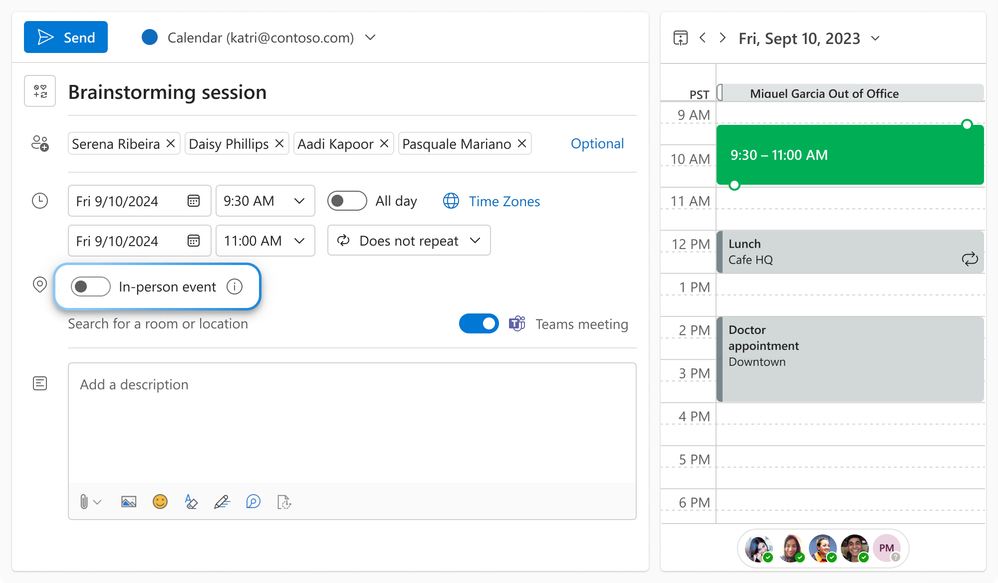
Although the organizer is marking the event as "in-person", they can also add a Teams meeting for those people who are not able to make it into the office and still want to participate.
Respond (RSVP) to a meeting invite with in-person request
When someone receives a meeting invite marked as an in-person event, they will now see an additional option when RSVPing "Yes" - instead of just one "Yes" option, you will now see three. Choose "Yes, in-person" if you plan to attend the meeting in-person as requested by the organizer, "Yes, virtually" if you would like to attend, but cannot make it in-person, or select "Yes" - with no attendance mode information - in case you prefer to confirm participation, but not disclose how you will attend.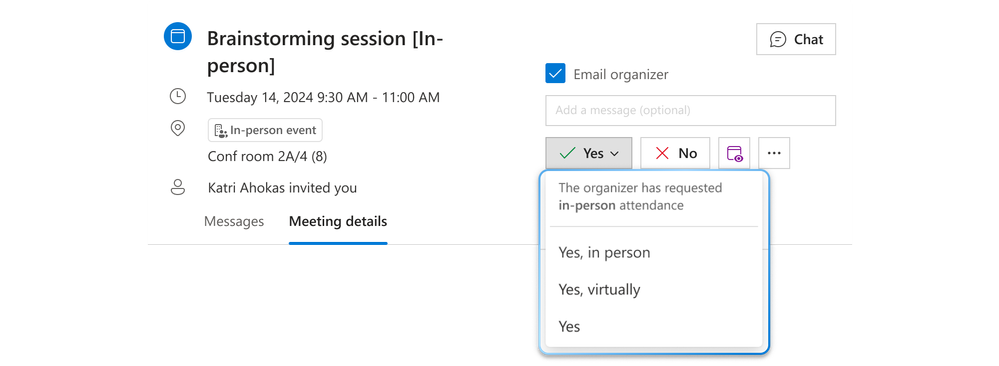
Track in-person responses
As attendees respond to an in-person request, the organizer can track responses in the tracking pane, which displays each person's attendance preference along with their response.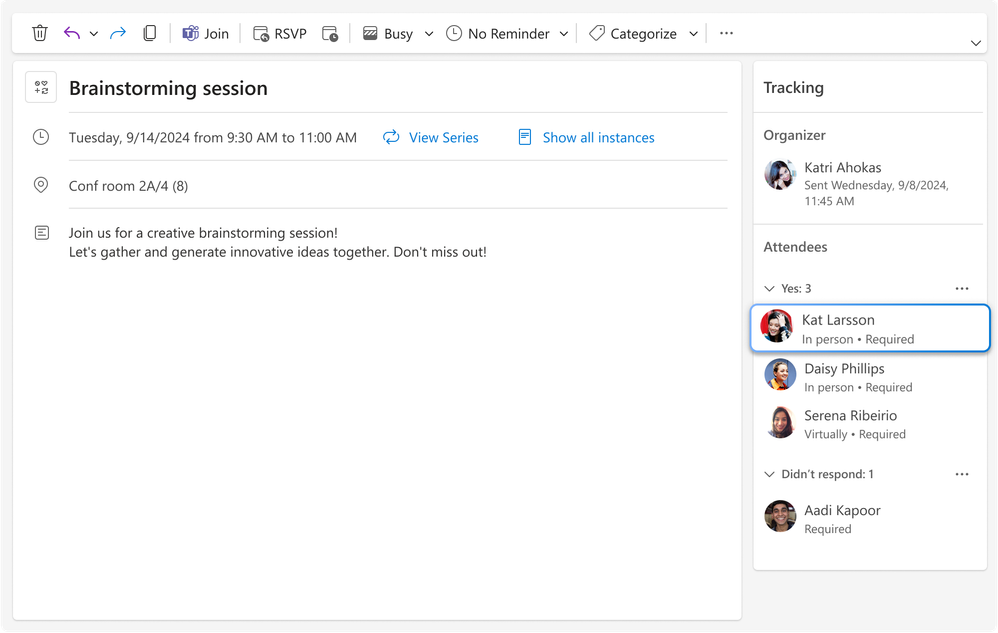
If you want to follow the status of this feature, you can keep track of it in the Microsoft 365 roadmap.
We hope this feature will improve your hybrid meeting experience, make managing your calendar easier, and help with your time management tasks.
Cheers!
Source:
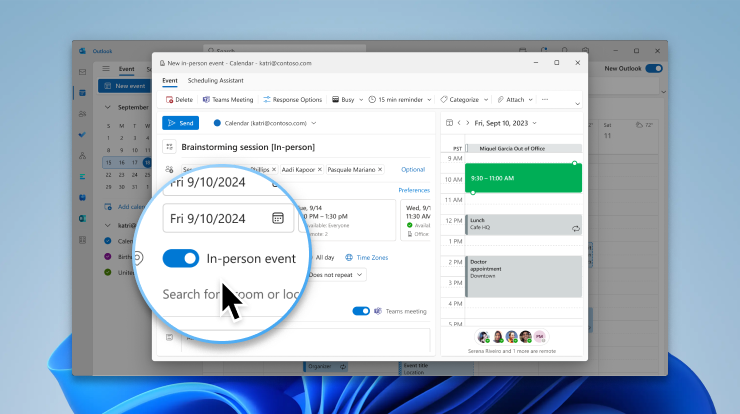
Improved hybrid meeting experience in Outlook
In Outlook you can now request in-person attendance and track which attendees can attend in-person or virtually
techcommunity.microsoft.com










