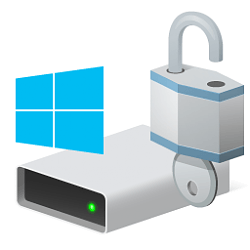My 3 Sabrent PCIe 4 NVMe SSDs run at 42°C Max. (C: at 41°C max, D: at 42°C Max, and E: at 38°C Max, all temps after computer has been on and in used for over 3 hours). My single SATA II SanDisk Ultra II 960 GB SSD runs at 29°C. In Fahrenheit, that's over 20° difference in temps.
While I know 40°C is only 108°F - that's still hot to me. Even fast 7200 rpm and 10K rpm Cheetah drives never felt that hot to me, even after hard use and checking temps.
Don't know about the 15k Cheetahs, never had the opportunity to check those.
Of course, positioning also makes a difference. The NVMe slots are laid out on the motherboard in between the PCIe slots, so at least one of those drives is fully covered by my Graphics Card. But the second one is not, and it is the hottest one lol....