Moondoggy
Member
- Local time
- 2:56 AM
- Posts
- 4
- OS
- Windows 11 Pro
Is it true that in Windows 10 and Windows 11 you no longer have to click on the Safely Remove Hardware icon in the system tray to eject a USB connected mass storage device?
I'm running Windows 11 Pro and most of the time my new Samsung portable SSD takes forever to say that the drive can be successfully removed or it never does and I just have to wait until I shutdown and then remove it. Tonight I was trying to research why it's taking so long thinking that it must be something that's configured wrong in Windows 11 or the device as memory sticks indicate that they are safe to remove most all of the time. During my search for a solution I found an article that says that clicking on "Safely Remove Hardware and Eject Media" has been outdated since Windows 10. The article goes on to say that by default, all USB mass storage devices are configured to be removed simply by unplugging them and that there is not need to eject them through the Safely Remove Hardware icon.
So before I go and start unplugging my USB SSD without first ejecting it I'd like someone to confirm it's OK simply to unplug it as I use this SSD to hold my Macrium Reflect system backups for disaster recovery
I'm running Windows 11 Pro and most of the time my new Samsung portable SSD takes forever to say that the drive can be successfully removed or it never does and I just have to wait until I shutdown and then remove it. Tonight I was trying to research why it's taking so long thinking that it must be something that's configured wrong in Windows 11 or the device as memory sticks indicate that they are safe to remove most all of the time. During my search for a solution I found an article that says that clicking on "Safely Remove Hardware and Eject Media" has been outdated since Windows 10. The article goes on to say that by default, all USB mass storage devices are configured to be removed simply by unplugging them and that there is not need to eject them through the Safely Remove Hardware icon.
So before I go and start unplugging my USB SSD without first ejecting it I'd like someone to confirm it's OK simply to unplug it as I use this SSD to hold my Macrium Reflect system backups for disaster recovery
My Computer
System One
-
- OS
- Windows 11 Pro
- Computer type
- PC/Desktop
- Manufacturer/Model
- Custom Build
- CPU
- Intel Core I5 13600K Processor
- Motherboard
- MSI MAG Z790 Tomahawk WIFI
- Memory
- Corsair Vengeance 32 GB (2 x 16 GB) DDR5-6000 CL36 Memory
- Graphics Card(s)
- Intel(R) UHD Graphic 770
- Sound Card
- System
- Monitor(s) Displays
- LG Model 27MQ44B-B 27” IPS LED Monitor
- Screen Resolution
- 1920 X 1080
- Hard Drives
- WD_BLACK 1TB SN850X NVMe SSD - Gen4 PCIe, M.2 2280
- PSU
- Corsair RMX750 power supply
- Case
- Silverstone SST-PS11b-W
- Cooling
- Noctua NHD15 Black and 3 Noctua NF-A12x25 LS-PWM, Ultra Quiet Silent Fan, 4-Pin
- Keyboard
- Keytronics 101 wired USB
- Mouse
- Razer DeathAdder Special Edition wired USB mouse
- Internet Speed
- 1 GB wired connection via ATT
- Browser
- Brave
- Antivirus
- Norton 360








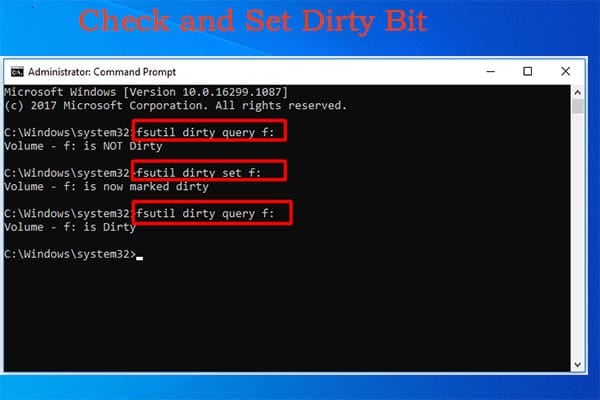

![CropperCapture[90].jpg](/data/attachments/67/67314-38fdbcb112a1f8b7abaa067098bee3fc.jpg?hash=OP28sRKh-L)
![CropperCapture[91].jpg](/data/attachments/67/67315-7a71fb011467d6c348c611dd063d41fc.jpg?hash=enH7ARRn1s)
![CropperCapture[92].jpg](/data/attachments/67/67400-8574d2047dcfac4364fff80b7e42e643.jpg?hash=hXTSBH3PrE)
![CropperCapture[93].jpg](/data/attachments/67/67401-32dc32f4867142bbaea2c18c50a17dc6.jpg?hash=Mtwy9IZxQr)
![CropperCapture[94].jpg](/data/attachments/67/67402-2b2bba43efcf2def1a11dfab201e4720.jpg?hash=Kyu6Q-_PLe)




