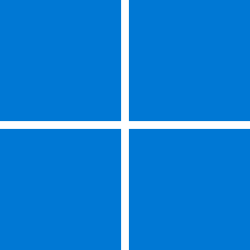Command line warrior
Well-known member
- Local time
- 6:44 PM
- Posts
- 6
- OS
- Microsoft Windows 11 x64 Home && GNU/Linux Mint 20.4

"NOTE:
I mistakenly wrote the shortcut key combination in the picture incorrectly. The correct one is"
Winlogo + V
I'm tired of using the Winlogo+V shortcut, is there no way? A .bat, .cmd or .vbs file that I can run by just clicking on it...
Windows Version

- Windows Build/Version
- Windows 11 22H2 (Sun Valey , 2009)
My Computer
System One
-
- OS
- Microsoft Windows 11 x64 Home && GNU/Linux Mint 20.4
- Computer type
- Laptop
- Manufacturer/Model
- Levono / Gaming IP 3 PRO
- CPU
- 8
- Motherboard
- LEVONO
- Memory
- 16GB
- Graphics Card(s)
- İntel XRİ G700 (2GB) /NVIDA GeForce RTX 3050 Tİ (4GB)
- Sound Card
- RealTEKS 2100
- Monitor(s) Displays
- Samsung
- Screen Resolution
- 1920X1080
- Hard Drives
- 256GB SAMSUNG MZ SERİES SSD /1TB SEGATE HDD
- PSU
- LEVONO
- Case
- STABLE
- Cooling
- LEVONO İNTEL CPU 4XFAN@3000RPM
- Keyboard
- LEVONO RGB
- Mouse
- LEVONO GAMİNG MOUSE 4İN1
- Internet Speed
- TURKCELL
- Browser
- VİVALDİ
- Antivirus
- WEBROOT