- Local time
- 9:29 PM
- Posts
- 72
- OS
- Windows 11
I’m having problems getting the file save dialog text to be easier to read, i.e. bigger.
I've tried System > Display > Custom Scaling. It has no effect on the file save dialog font size.
System > Display > Custom scaling > Text size
Is already set to a nice size font. Too bad “Changes you make here will apply to most of the text on your device.”
I tried changing my display resolution, that just made everything look bad.
Any ideas on how to make the save as dialog font bigger?
This graphic compares the difference between the Save As font size and the Text Size Preview, which was previously set:
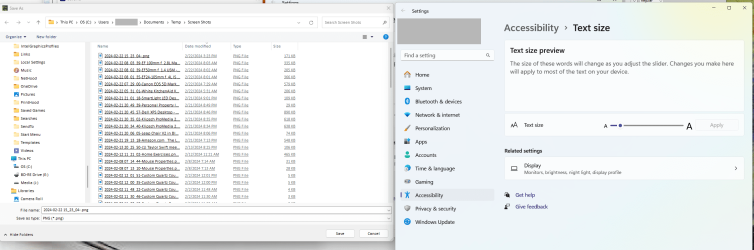
Windows 11 Home 10.0.22631
I've tried System > Display > Custom Scaling. It has no effect on the file save dialog font size.
System > Display > Custom scaling > Text size
Is already set to a nice size font. Too bad “Changes you make here will apply to most of the text on your device.”
I tried changing my display resolution, that just made everything look bad.
Any ideas on how to make the save as dialog font bigger?
This graphic compares the difference between the Save As font size and the Text Size Preview, which was previously set:
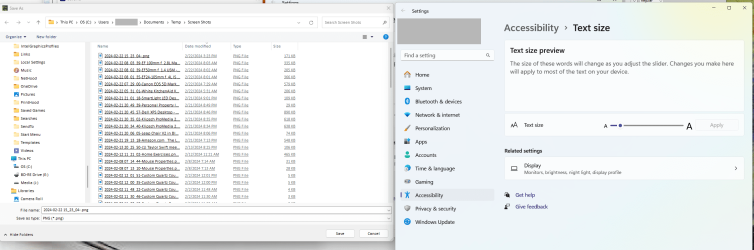
Windows 11 Home 10.0.22631
- Windows Build/Version
- 10.0.22631
Last edited:
My Computer
System One
-
- OS
- Windows 11
- Computer type
- PC/Desktop
- Manufacturer/Model
- Del XPS 8940
- CPU
- Intel 7-10700
- Motherboard
- Dell 0KV3RP
- Memory
- 16gb
- Keyboard
- Microsoft Natural Ergonomic Keyboard 4000
- Mouse
- Kensington Expert Mouse KB64325





