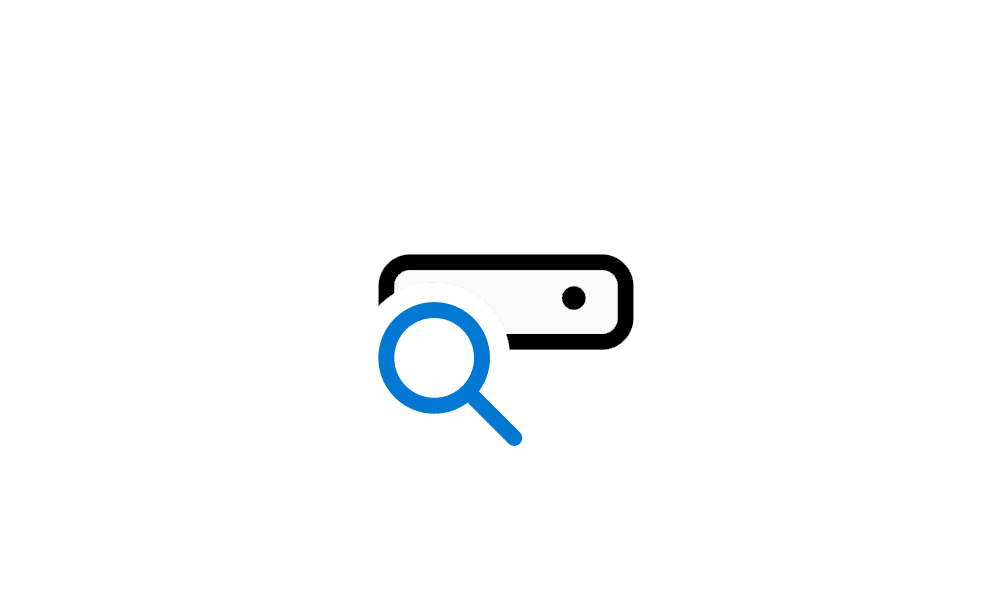Hello,
fresh installed WIN11 again,
now I see this:
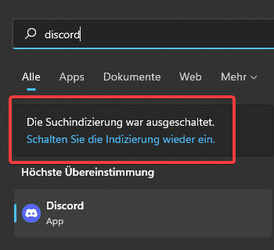
Which just means "Indexing was turned off", but what does that mean?
Every app I search for is instantly showing up, but seeing this message is annoying.
Checking the indexing options, it seems it finished:

Which means "Indexing was completed".
So, how do I get rid of the message?
fresh installed WIN11 again,
now I see this:
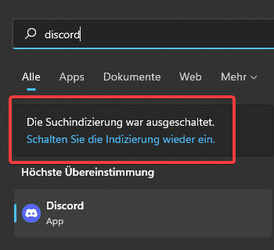
Which just means "Indexing was turned off", but what does that mean?
Every app I search for is instantly showing up, but seeing this message is annoying.
Checking the indexing options, it seems it finished:

Which means "Indexing was completed".
So, how do I get rid of the message?
My Computer
System One
-
- OS
- WIN11
- Computer type
- PC/Desktop
- CPU
- Ryzen 5 3600
- Motherboard
- MSI B450M Pro VDH MAX
- Memory
- 32GB
- Graphics Card(s)
- Sapphire RX580 Nitro+