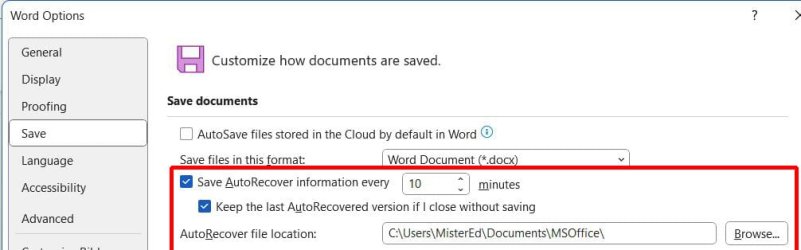- Local time
- 2:22 AM
- Posts
- 9,801
- Location
- The Lone Star State of Texas
- OS
- Windows 11 Pro 24H2 26100.4652
Y'all probably know this but I didn't so it may be of benefit to someone else. AutoSave does not work with local drive storage. Autosave is toggled off. Every time I tried to toggle it on it kept telling me it worked from onedrive only
I thought because I had unlinked my PC from Onedrive, subsequently uninstalled the Onedrive app, and save all my Office2021 files to my local drive that I couldn't use autosave ever again. It didn't bother me that much when all I was doing was writing notes and letters. But I decided to edit and re-write a book I wrote years ago. It was written as one large Docx file so I wanted to insure changes were kept at regular intervals as I went along in case I didn't save it often enough. I was on the verge of breaking up the large file & putting each chapter in its own file, but decided to look into it one more time.
I found it could be done. I made a working copy of the book, opened it in Word2021, chose save as, chose Onedrive from the choices the menu Word gave me. As soon as I did a window(generated by Word, not Windows) popped asking me to give my onedrive username and password. Once I entered it, a browser window for Onedrive on the Web opened. I chose a folder and save.. Lo and behold the document that was still open on my desktop automatically turned on autosave.,,,but autosave is open ONLY on that one document simply because it's in Onedrive on the web. None of my other locally saved documents have autosave on.
Once I'm finished editing, I'll save the file to my local drive for posterity and delete the one in onedrive.
So if anyone wants no part of your user account tied to onedrive, but wants to write a long document in Word 2021 and autosave work every 5 minutes,you can try this trick.. You have 5gb of onedrive space sitting out there anyway. You can choose which files you want to save there while you're working on them and for how long.
An no, absolutely none of the other Onedrive junk reactivated. I feel sure this would work in Excel as well.
I thought because I had unlinked my PC from Onedrive, subsequently uninstalled the Onedrive app, and save all my Office2021 files to my local drive that I couldn't use autosave ever again. It didn't bother me that much when all I was doing was writing notes and letters. But I decided to edit and re-write a book I wrote years ago. It was written as one large Docx file so I wanted to insure changes were kept at regular intervals as I went along in case I didn't save it often enough. I was on the verge of breaking up the large file & putting each chapter in its own file, but decided to look into it one more time.
I found it could be done. I made a working copy of the book, opened it in Word2021, chose save as, chose Onedrive from the choices the menu Word gave me. As soon as I did a window(generated by Word, not Windows) popped asking me to give my onedrive username and password. Once I entered it, a browser window for Onedrive on the Web opened. I chose a folder and save.. Lo and behold the document that was still open on my desktop automatically turned on autosave.,,,but autosave is open ONLY on that one document simply because it's in Onedrive on the web. None of my other locally saved documents have autosave on.
Once I'm finished editing, I'll save the file to my local drive for posterity and delete the one in onedrive.
So if anyone wants no part of your user account tied to onedrive, but wants to write a long document in Word 2021 and autosave work every 5 minutes,you can try this trick.. You have 5gb of onedrive space sitting out there anyway. You can choose which files you want to save there while you're working on them and for how long.
An no, absolutely none of the other Onedrive junk reactivated. I feel sure this would work in Excel as well.
Last edited:
My Computers
System One System Two
-
- OS
- Windows 11 Pro 24H2 26100.4652
- Computer type
- PC/Desktop
- Manufacturer/Model
- Dell Optiplex 7080
- CPU
- i9-10900 10 core 20 threads
- Motherboard
- DELL 0J37VM
- Memory
- 32 gb
- Graphics Card(s)
- none-Intel UHD Graphics 630
- Sound Card
- Integrated Realtek
- Monitor(s) Displays
- Benq 27
- Screen Resolution
- 2560x1440
- Hard Drives
- 2x1tb Solidigm m.2 nvme /External drives 512gb Samsung m.2 sata+2tb Kingston m2.nvme
- PSU
- 500w
- Case
- MT
- Cooling
- Dell Premium
- Keyboard
- Logitech wired
- Mouse
- Logitech wireless
- Internet Speed
- so slow I'm too embarrassed to tell
- Browser
- #1 Edge #2 Firefox
- Antivirus
- Defender+MWB Premium
-
- Operating System
- Windows 11 Pro 24H2 26100.4061
- Computer type
- PC/Desktop
- Manufacturer/Model
- Beelink Mini PC SER5
- CPU
- AMD Ryzen 7 6800U
- Memory
- 32 gb
- Graphics card(s)
- integrated
- Sound Card
- integrated
- Monitor(s) Displays
- Benq 27
- Screen Resolution
- 2560x1440
- Hard Drives
- 1TB Crucial nvme
- Keyboard
- Logitech wired
- Mouse
- Logitech wireless
- Internet Speed
- still too embarrassed to tell
- Browser
- Firefox
- Antivirus
- Defender
- Other Info
- System 3 is non compliant Dell 9020 i7-4770/24gb ram Win11 PRO 26100.4061