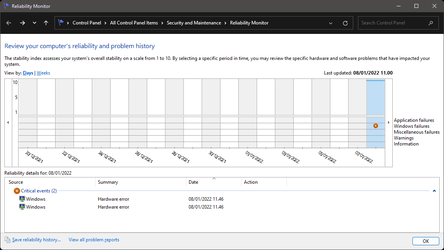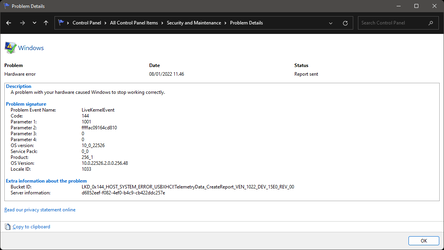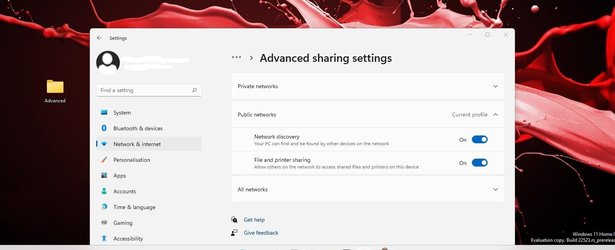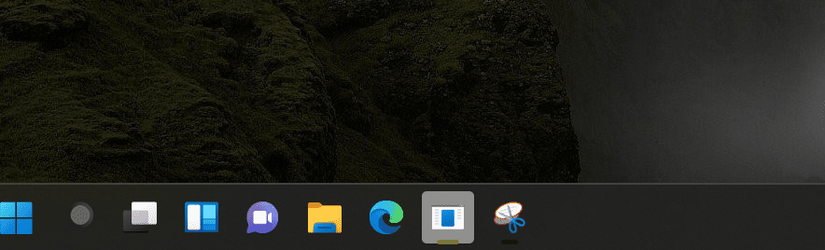UPDATE 1/12:
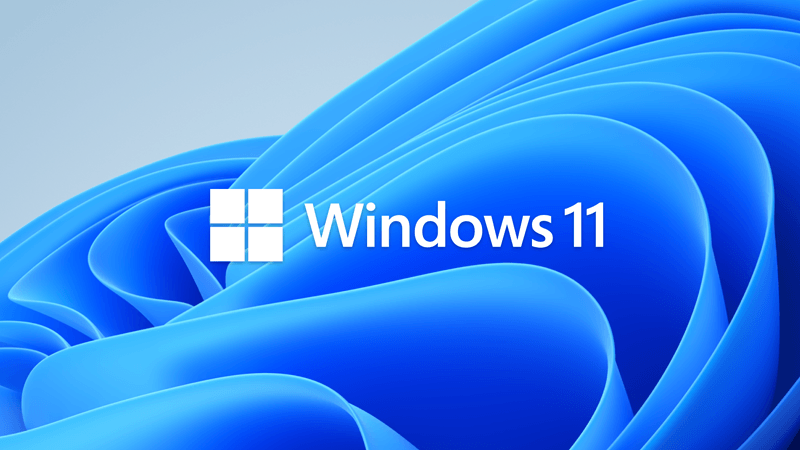
 www.elevenforum.com
www.elevenforum.com
Source:

 blogs.windows.com
blogs.windows.com
UUP Dump:
64-bit ISO download: Select language for Windows 11 Insider Preview 22526.1000 (rs_prerelease) amd64
ARM64 ISO download: Select language for Windows 11 Insider Preview 22526.1000 (rs_prerelease) arm64

 www.elevenforum.com
www.elevenforum.com
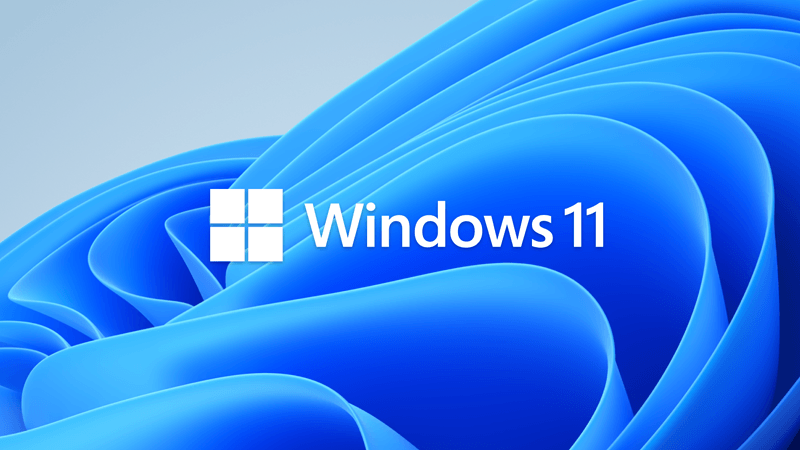
Insider Windows 11 Insider Preview Dev Build 22533 (rs_prerelease) - Jan. 12
UPDATE 1/19: https://www.elevenforum.com/t/insider-windows-11-insider-preview-dev-build-22538-rs_prerelease-jan-19.4086/ Hello Windows Insiders, today we are releasing Windows 11 Insider Preview Build 22533 to the Dev Channel. TL;DR We are resetting the rollout of the updated entry point...
 www.elevenforum.com
www.elevenforum.com
Hello Windows Insiders, today we are releasing Windows 11 Insider Preview Build 22526 to the Dev Channel.
TL;DR
- This build has a good set of changes and improvements as well as fixes.
- Please be sure to read the list of known issues below!
Changes and Improvements
- We’re experimenting with showing ALT + TAB as windowed instead of full screen for some Insiders.
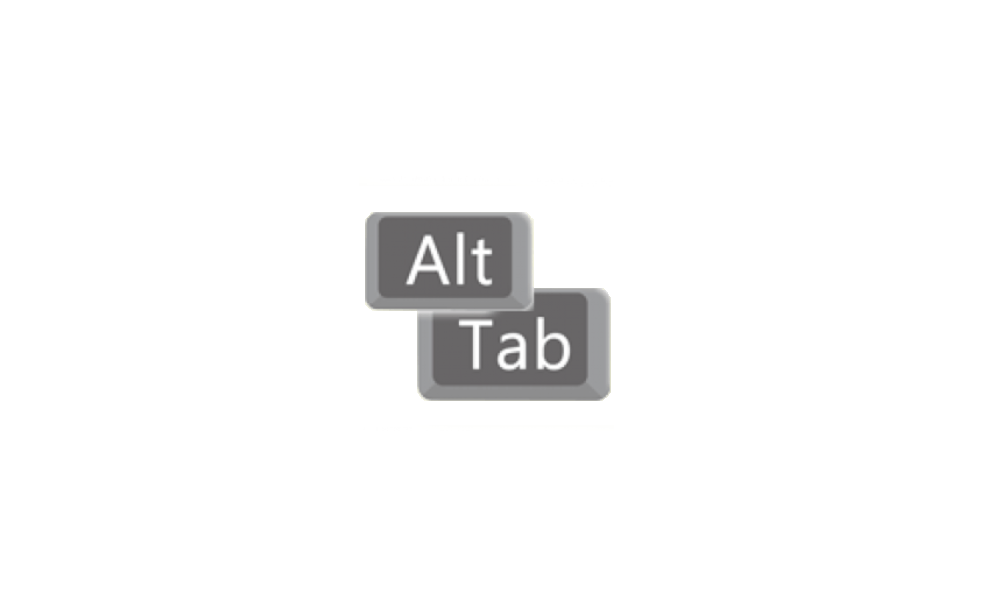
Change Showing Alt+Tab as Windowed or Full Screen in Windows 11
This tutorial will show you how to change the Alt+Tab experience to show as windowed or full screen for all users in Windows 11. You can press the Alt + Tab or Ctrl + Alt + Tab keys to switch between open windows in Windows 11. Starting with Windows 11 build 22526, Microsoft is experimenting...www.elevenforum.com
- We have added support for wideband speech when using Apple AirPods products (AirPods, AirPods Pro, or AirPods Max), improving audio quality for voice calls.
- Starting with Build 22518, Credential Guard is now enabled by default on Windows 11 Enterprise (E3 and E5) licensed PCs that are enterprise-joined.
- We are experimenting with indexing more file locations so that using search to find important files in Files Explorer is quicker.

Add or Remove Search Index Locations in Windows 11
This tutorial will show you how to add or remove locations to be excluded or included in the search index in Windows 11. Indexing the content of your PC helps you get faster results when your searching it for files, emails, or other local content. The search index only includes your selected...www.elevenforum.com
Fixes
[File Explorer]
[Search]
- Did some work to help address an issue where if you’d used search in File Explorer, and then explorer.exe crashed, the next time you tried to search in File Explorer it wouldn’t work.
[Spotlight collection]
- We’ve made another fix to help address the recent searches flyout getting stuck on the screen (appearing transparent except the border).
- Improved the resolution of app icons displayed in search results when the display scaling was set to greater than 100%.
[Widgets]
- If you’re using spotlight collection, the current image should migrate on upgrade now (if the build you’re upgrading from is Build 22523 or higher).
[Other]
- Fixed an issue result in the Widgets board potentially not having the correct resolution when hovering over the entry point on a secondary monitor.
- Addressed an issue where the Widgets board would temporarily be blank, showing only an Add Widgets button (which also opened to a blank dialog).
NOTE: Some fixes noted here in Insider Preview builds from the active development branch may make their way into the servicing updates for the released version of Windows 11 that became generally available on October 5th, 2021.
- Fixed a bugcheck with KMODE_EXCEPTION_NOT_HANDLED remote desktop users were encountering when attempting to shutdown or restart.
- Microsoft Store should no longer show a message that trying to install the latest Web Media Extension update is returning error code 0x80073CFB.
- Addressed a DWM crash impacting some Insiders on the previous flight.
Known issues
[General]
[Start]
- You may be unable to sign-in to certain apps such as Feedback Hub. Restarting your PC should correct the issue.
- We’re investigating reports that some Insiders are seeing driver and firmware update failures in recent builds with the error 0x8007012a.
[Taskbar]
- In some cases, you might be unable to enter text when using Search from Start or the taskbar. If you experience the issue, press WIN + R on the keyboard to launch the Run dialog box, then close it.
[Search]
- The taskbar will sometimes flicker when switching input methods.
- The network icon sometimes goes missing in the taskbar when it’s supposed to be there. If you encounter this, please try using Task Manager to restart explorer.exe.
- If you have multiple monitors connected to your PC and right-click on the date and time on the taskbar on your primary monitor, it will crash explorer.exe
[Settings]
- After clicking the Search icon on the Taskbar, the Search panel may not open. If this occurs, restart the “Windows Explorer” process, and open the search panel again.
[Widgets]
- When viewing the list of available Wi-Fi networks, the signal strength indicators do not reflect the correct signal strength.
- Settings may crash when going to System > Display > HDR.
- There is a blank entry under Bluetooth & Devices.
- We’re working on a fix for an issue impacting some Insiders, resulting in Settings crashing when trying to access the Installed Apps, Startup Apps, and Default Apps pages. If you are one of those impacted and need to uninstall an app, using winget should work.
[Voice access]
- Changing the taskbar alignment can cause the Widgets button to disappear from taskbar.
- When having multiple monitors, Widgets content on taskbar may get out of sync between monitors.
- With the taskbar left-aligned, information such as temperature is not shown. This will be fixed in a future update.
[Narrator]
- Some text authoring commands, e.g., “select that” or “delete that”, may not work as expected across Windows applications.
- Recognition of some punctuation marks and symbols such as @ sign is not accurate.
- Narrator Settings must be restarted after downloading a voice to see “Jenny” and “Aria” in the voice selection combo box.
- Users may see a longer period of time before speech is stopped when pressing the CTRL key in continuous reading scenarios.
For developers
You can download the latest Windows Insider SDK at aka.ms/windowsinsidersdk.
SDK NuGet packages are now also flighting at NuGet Gallery | WindowsSDK which include:
These NuGet packages provide more granular access to the SDK and better integrate in CI/CD pipelines.
- .NET TFM packages for use in .NET apps as described at ms/windowsinsidersdk
- C++ packages for Win32 headers and libs per architecture
- BuildTools package when you just need tools like MakeAppx.exe, MakePri.exe, and SignTool.exe
About the Dev Channel
We have moved the Dev Channel back to receiving builds from our active development branch (RS_PRERELEASE). These builds are from the earliest stage in a new development cycle with the latest work-in-progress code from our engineers. These aren’t always stable builds, and sometimes you will see issues that block key activities or require workarounds while flighting in the Dev Channel. It is important to make sure you read the known issues listed in our blog posts as we document many of these issues with each flight.
These builds are also not matched to a specific release. New features and OS improvements from these builds could show up in future Windows releases when they’re ready, and we may deliver them as full OS updates or servicing releases.
Build numbers are higher in the Dev Channel than the Windows 11 preview builds in the Beta and Release Preview Channels. You will not be able to switch from the Dev Channel to the Beta or Release Preview Channels without doing a clean install back to the released version of Windows 11 currently.
Are you not seeing any of the features listed for this build? Check your Windows Insider Settings to make sure you’re in the Dev Channel. Submit feedback here to let us know if things weren’t working the way you expected.
The desktop watermark you see at the lower right corner of your desktop is normal for these pre-release builds.
Important Insider Links
Thanks,
- Want to learn how we made Windows 11? Check out our Inside Windows 11 website to hear and meet our makers from Engineering, Design and Research to share their insights and unique perspectives throughout this journey.
- You can check out our Windows Insider Program documentation here, including a list of all the new features and updates released in builds so far.
- Check out Flight Hub for a complete look at what build is in which Insider channel.
Amanda & Brandon
Source:

Announcing Windows 11 Insider Preview Build 22526
Hello Windows Insiders, today we are releasing Windows 11 Insider Preview Build 22526 to the Dev Channel. TL;DR This build has a good set of changes and improvements as well as fixes. P
UUP Dump:
64-bit ISO download: Select language for Windows 11 Insider Preview 22526.1000 (rs_prerelease) amd64
ARM64 ISO download: Select language for Windows 11 Insider Preview 22526.1000 (rs_prerelease) arm64

UUP Dump - Download Windows Insider ISO
UUP Dump is the most practical and easy way to get ISO images of any Insider Windows 10 or Windows 11 version, as soon as Microsoft has released a new build. UUP Dump creates a download configuration file according to your choices, downloads necessary files directly from Microsoft servers, and...
 www.elevenforum.com
www.elevenforum.com
Last edited:


 ...so many known issues...seems to me that the same bugs still keeps circulating ever since...forever...
...so many known issues...seems to me that the same bugs still keeps circulating ever since...forever...